- Press ToolsNews ReleasesMedia ContactsB-roll and imagesVerizon Fact SheetRSS FeedsEmergency ResourcesCable Facts
Parent’s guide to using a mobile hotspot
Learn how using your phone as a mobile hotspot can help you limit kids’ screen time—and get expert tips to keep the connection strong.

While streaming on the go may be a big reason parents use their phone’s mobile hotspot function with their kids, there’s another important perk: It can help you protect them, too.
“Today, a parent’s biggest advantage in using a mobile hotspot is that they can control their kids’ connectivity,” says Chester Wisniewski, a cybersecurity expert focused on helping families.
In a recent survey on Parenting in a Digital World, 48% of parents said they use mobile hotspots to stream music, games and movies with their family while on the go. And many parents today use their phone’s mobile hotspot feature as a way to monitor their kids’ screen time, keep an eye on what sites they visit, and at times, ensure their kids have the online access they need for school.
Here are a few tips to help you get the most out of your mobile hotspot as you support your kids’ needs.

How your mobile hotspot works
Most phones have a mobile hotspot capability, though the feature might be called Personal Hotspot, Internet Sharing or Wi-Fi Hotspot, depending on the device. This feature allows you to share access to the internet through your cellular data connection. Generally, you go into your phone’s settings, enable the feature, and it’s ready to go. When you’re done using your phone as a hotspot, you can simply toggle the setting off. (Learn more about setting up a mobile hotspot on your iOS or Android device here.)
Hotspot usage—like other data usage—draws on your monthly data allowance, so it’s helpful to review the ins and outs of your phone plan before you turn on your hotspot function. For example, Verizon allows subscribers to easily add hotspot data with myPlan.
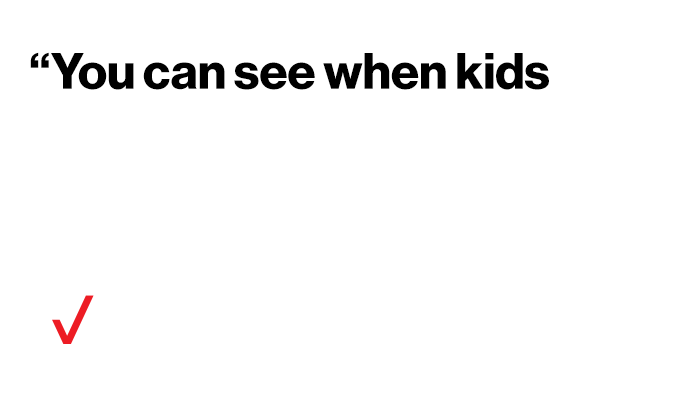
Change the permission settings on your mobile hotspot.
For example, if you have an iPhone, you can enable the Family Sharing feature, enter the names of anyone on your plan, then select whether they must request approval before using your hotspot.
This approach can help you set time limits on a child’s tech use. Simply enable the hotspot when it’s okay for them to get online, and then set a timer to let you know when the hotspot should be switched off. If they want more time online, you can either grant it or decide if something else needs to get done, like chores or homework.
Don’t rely on the auto-off feature.
While some devices give you the option to automatically switch off the mobile hotspot feature, some apps and updates running in the background can prevent these auto-off features from working. Instead, make a habit of turning it off yourself.
Use the hotspot at home when Wi-Fi is slow.
Even if you have high-speed home internet, the connection can be impacted by outside factors like weather or network congestion when too many people are online at once; either in the broader network or just within your home if multiple people are online gaming, video conferencing or streaming high-definition video.
Using your phone as a mobile hotspot can be a good workaround.
Add extra data—fast.
If you only use a mobile hotspot on special occasions, you may get by on the data allowance in your existing plan. That’s been the case for Jaime Livingood, a Pennsylvania mom and photographer whose son, Colton, typically leaves his digital devices at home.
“When we had to drive across five states for a funeral, though, we made an exception,” she explains. “We used my husband Matt’s phone as a mobile hotspot so Colton could play games and watch videos during the trip.”
The good news about data: It’s easy to add more. MyPlan offers 100 GB of mobile hotspot data for $10 a month as a perk.
Try these tricks if the hotspot connection seems slow.
“Connection speed and latency (delay or lag) are obviously critical if you’re trying to play a video game,” says Wisniewski. Though mobile hotspots tend to be more reliable and faster than Wi-Fi, nothing’s perfect. If your kids say your hotspot is slow or spotty, try these fixes.
Tell the kids to get closer to the phone. Keep a clear line of sight between your device and theirs. This helps ensure they’re in range and nothing is blocking the signal. Plus, this can help you keep an eye on what they’re doing.
Keep your phone on a charger while in hotspot mode. Hotspots use a lot of battery power, especially if you’re using other active apps, like a navigation app while you’re driving.
Install updates. Updates often help improve functionality as well as security. You can set most devices to update automatically, but you should check to make sure your operating system is up to date.
Restart your device. Sometimes it just takes a restart to make the hotspot work better.
Add 100 GB of mobile hotspot data for just $10 a month with myPlan.
Using your phone as a mobile hotspot can provide secure, reliable and fast connectivity. But when it’s turned on, it uses battery power and mobile data from your phone plan. To avoid unnecessary drains, require users to request access, and turn the hotspot function off when they’re done.
The more devices you connect to your mobile hotspot, the more data it uses. Streaming videos, downloading files and playing games also add up. You can limit these activities, or for just $10 a month, you can add 100 GB of mobile hotspot data to your myPlan as a perk.
Verizon offers mobile plans that include hotspot data and access to Verizon’s 5G mobile network. Verizon also offers options to add hotspot data plans with a variety of tiers and options, which you can adjust as needed to suit your budget and data use. Check your Verizon account for details on your plan.
To stop your child from using your phone as a mobile hotspot, simply turn off the hotspot function. This will also save your battery life and data usage. Here’s where to switch it off:
iPhone: Settings > Personal Hotspot > Allow Others to Join.
Android: Settings > Network & Internet > Hotspot & Tethering > Personal Hotspot.
Mobile hotspot data is a type of mobile data, which is used to access the internet when you’re not on Wi-Fi. All 3G, 4G and 5G data is mobile data. Check your Verizon account for details on your plan.
Laura Quaglio is an award-winning parenting and technology writer for Prevention, Real Woman, Fit Pregnancy, American Fitness, ActivityHero and numerous websites. She is also the author of “My Pride and Joy: A Grandmother’s Memory Book and Keepsake Journal.”
The author has been compensated by Verizon for this article.