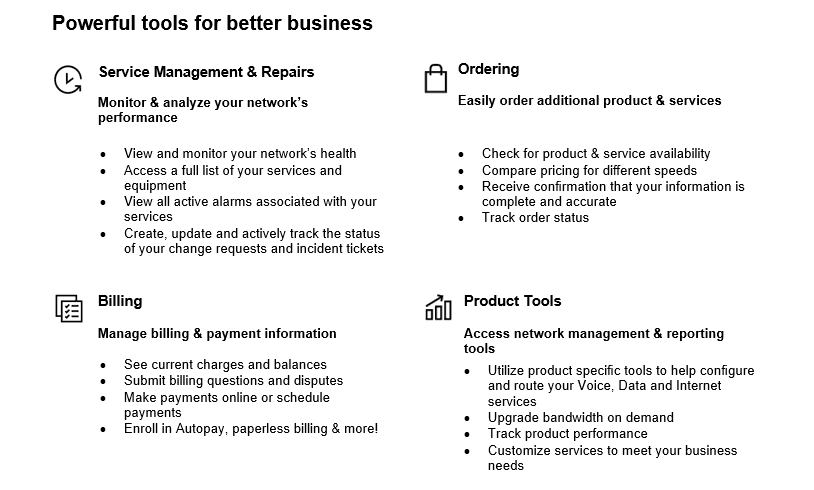-
Resumen
-
Internet Dedicated Services gives an enterprise the business Internet service it needs to build quality connections and scale to meet existing and future business needs. Our Internet Dedicated Services deliver high-bandwidth capabilities that help generate high performance from your business applications and connectivity, creating a reliable, more flexible network environment. You can employ enterprise-grade, dedicated Internet access designed for organizations that require quality connections over the public Internet.
Enjoy highly reliable, high-bandwidth dedicated connections to our global IP network.
- Full-time dedicated internet access
- Reliable, high-bandwidth dedicated connection
- Wide range of speeds and configurations
- Equal upload and download speeds
- Stringent Service Level Agreements (SLAs) for latency, packet loss, jitter and Mean Option Score (MOS)
Multiple bandwidth options:
- 1.5 Mbps up to 100 Gigabits per second (Gbps)
- Moderate to high bandwidth
- Network redundancy and/or diversity
- Ethernet or Time-Division Multiplexing (TDM)
Flexible billing plans:
- Burstable Select—full bandwidth availability with sustained monthly usage
- Tiered—flat monthly pricing based on a selected bandwidth tier
- Internet Dedicated Essential, flat monthly pricing for best-effort bandwidth [100 Mbps, 300 Mbps, and 1Gbps] in select locations.
Note: Traffic that is designated Best Effort is given no preferential treatment through the IP network. If congestion should occur, the Best Effort traffic flows will enjoy the least favorable bandwidth allocation relative to the traffic flows associated with the other traffic priority classes.
Basic architecture and components
Internet Dedicated Services offer a standard Internet Protocol (IP) service package that includes domain names, Domain Name System (DNS), news, IPv4 addresses, IPv6 addresses, SLAs and 24x7 monitoring. See the graphic below for an example of a basic architecture and components for Internet Dedicated Services.
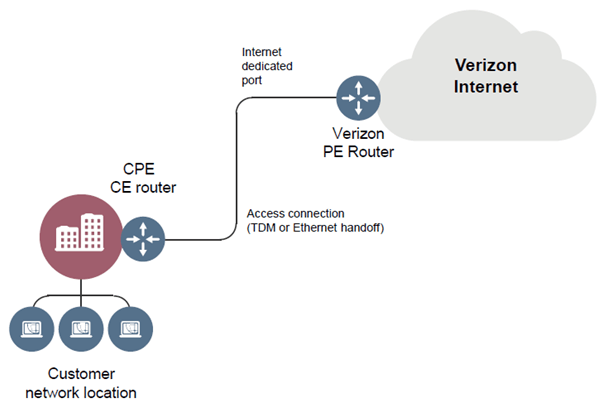
More information on Verizon’s Internet Dedicated Services can be found at this link.
- Resumen
- Your Verizon team
- Preparing your site
- Preparing for a successful delivery
- How will my service be activated?
- Business continuity plan
- Manage your account with Verizon Enterprise Center
- Quality of Service (QoS) with Internet Dedicated Services
- Training and service contact information
- Preguntas frecuentes
- Important Links
-
Your Verizon team
-
In working with Verizon, you will have exposure to various segments to ensure your Internet Dedicated Services activation is a success. The graphic below can show you typically the roles and responsibilities you will encounter with Internet Dedicated Services.
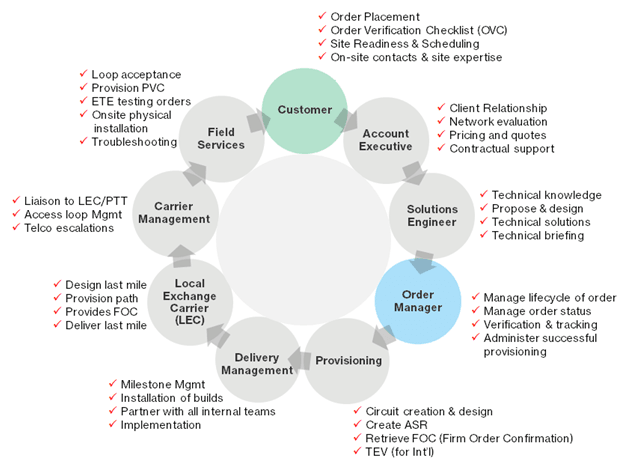
Expectations for your Internet Dedicated Services activation
The following steps should be shared with the appropriate onsite contact(s) at your Internet Dedicated Services location(s).
- An Order Verification Call from your Verizon Order Manager shortly after submitting your order request to verify the following:
- Confirmation of the Verizon services ordered
- Coordinate activation date around customer readiness timelines
- Information on a knowledgeable local contact including name, address, phone number, and e-mail.
- This person will need to provide access to the premises, telecommunications closets, and other network facilities at the location.
- Your local contact must notify Verizon when the site is ready, or if there are any delays in room preparation.
- If the site is deemed not ready by Verizon, activation may be delayed.
- Following the physical installation, please notify your Order Manager to complete service activation.
Nota: Issues like a lack of customer response, local connectivity concerns, and loop installation refusals may result in a delayed activation of your Internet Dedicated Services.
The graphic below shows some common situations that may delay your Internet Dedicated Services implementation.
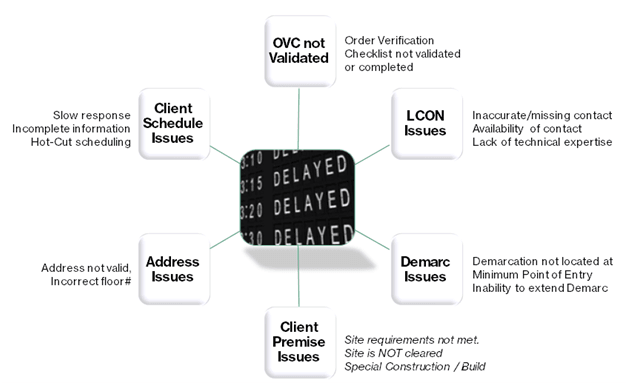
For more detailed information about preparing your site for your upcoming installation, please refer to the Ethernet Checklist on Verizon’s Customer Readiness Website.
- An Order Verification Call from your Verizon Order Manager shortly after submitting your order request to verify the following:
-
Site requirements and customer premises equipment permits and approvals
Preparing your site for a successful Internet Dedicated Services implementation
The Order Manager will review the site and other requirements with you on the Order Verification Call.
Customer action
Review the following site readiness details below, and take appropriate action as needed.
Site requirements and customer premises equipment permits and approvals
Site requirements
Review Verizon’s Customer Readiness Website. This site will assist you in preparing for your Internet Dedicated Services with Verizon. Reviewing the content on this site and following some simple steps will help facilitate a smooth activation of your service.Note: Site Survey - If a site survey is required, an engineer from Verizon or a third-party Local Exchange Company (LEC) will contact you to determine site readiness. A Local Contact (LCON) must be present during the site survey to provide access and to address any additional questions about installation.
Site not ready for activation
Customer action
If you need to reschedule activation due to the site not being ready the day of installation, you must notify your Order Manager at least 24 hours ahead of time. If your Order Manager is unavailable, you may call the Verizon On-Demand Activations team to notify Verizon that a rescheduling of the installation is needed. You must provide your customer name, order number, current scheduled time, and new requested time. If notification is not provided within 24 business hours, additional fees may apply (ask your Order Manager for more details).
The US Verizon Business Domestic Customer Activations department operates between 8 AM and 8 PM local time, Monday through Friday (excluding holidays). If you require assistance outside of these hours, you will need to schedule this at least two business days in advance with your Order Manager and an additional fee will be applied if outside of business hours.
Physical requirements
You must take specific action and/or ensure the following items are appropriately addressed:
- Cabling and wiring needed to connect equipment to the DMARC (demarcation) location.
Customer action
Inside wiring is not part of the Activation of the ordered Customer Premise Equipment (CPE) or services.
- Assume responsibility for hardware, software and memory compatibility issues related to existing equipment you choose to use.
Customer action
If you have Verizon CPE from a previous un-managed Internet Dedicated Service Order, it is the responsibility of your company to maintain configuration. Any other CPE provided by your company needs to be configured and managed by you.
Demarcation (DMARC) extensions
If services need to be extended beyond the telecommunications demarcation point, you are responsible for ensuring extended demarcation facilities are installed and ready upon implementation of Internet Dedicated Services. Alternatively, you may be able to order a DMARC extension from Verizon or the third-party Local Exchange Company (LEC). Delays in extending a DMARC may result in implementation delays.
Power requirements
Loss of electrical power may cause the CPE to cease working if there are no accommodations made for back-up power. Verizon highly recommends you install an Uninterruptible Power Supply (UPS) onsite.
Verizon does not provide UPS units; however, if you choose to implement a UPS, the following are some guidelines for reliable communications in case of a power outage:
Back-up the entire building using UPS. This will help protect all devices and equipment from power failures, including telephony, data networking, and PCs.
If required for your facility, provide a separate generator for back-up power (in addition to the feed provided by the utility company). In this case, you may still need to add UPS, because it may take a few minutes for the generator to ramp up.
Note: The advantage of this approach is that less battery time is needed for each UPS. You should consult with your Order Manager for any additional power requirements as needed.
-
Over the next few weeks, a Verizon Order Manager (OM) will be assigned to facilitate the implementation of the circuit(s) you ordered. The OM will be contacting you to review the order details and begin the implementation process. A few key steps occur during this process. Our goal is to keep you informed and aware of all the steps.
Note: E-mail communication sent by your assigned Order Manager will contain their contact information along with escalation contact information in the signature section of the e-mail. You would receive an e-mail from [email protected] with your designated Order Manager's name.
A successful implementation of your new service requires your active involvement. We’ve provided the steps below to help you understand what to expect and how to prepare your facility for a smooth installation.
Verizon steps
Verizon will take the following actions to provide a smooth activation of your Internet Dedicated Services:
- Agree with you on your schedule implementation timeline.
Note: The following situations may result in a delayed activation of your Internet Dedicated Services: lack of customer response, local connectivity concerns, and loop installation refusals. Please ensure your remote locations are prepared to allow access to technicians for new installs in order to prevent these types of issues from occurring.
- Provide you with a point of contact, number to call, and e-mail for assistance and information.
- Inform you of the progress surrounding your circuit(s) installation.
- Notify you as far in advance as possible of any system maintenance and/or Telco work that could impact the installation schedule.
- Provide advanced notice of when the activation call can be scheduled.
- During activation, the Activation Team will verify with you the Internet Dedicated Services circuit(s) has been tested and is in working order.
- You will be advised via e-mail from your Order Manager once the circuit is active and billable and no further action is required by Verizon.
Customer steps
Completing the following steps can also help lead you towards a successful and timely activation of your Internet Dedicated Services:
- Verify your site specific information and circuit information prior to submitting your order to Verizon so that orders meet with site requirements for Internet Dedicated Services activation. This confirms orders comply with your site requirements. The correct site address information should be supplied.
Customer action
Confirm your local contact (LCON) contact details (phone numbers, email, etc.) before submitting orders to Verizon. The address information in your most current database should be supplied, and verification should include confirmation of the address recorded in the 911 database.
- Prepare your site for installation (as outlined in the pre-activation checklist below).
- Provide your billing ID if new services are to be billed under an existing Verizon ID.
- If a new billing ID is to be established, provide the billing name, address, and contact information at the time orders are submitted.
- Once notified by Verizon of the Telco tentative dispatch date, call each local contact to ensure they will be on site and know about the pending order. If the local contact will be out of the office, an alternate contact must be provided to avoid a reschedule and missed appointment.
- Instruct your site local contact to direct the LEC (local exchange carrier) / 3rd party vendor to the location where the circuit demarcation (demarc), or Telco closet, is to be placed and advise them if the demarcation must be extended to that point.
- Ensure adequate conduit is available to extend the demarc from the Minimum Point of Entry (MPOE) to the ultimate extended demarc location.
- Notify Verizon as far in advance as possible of any times during which activations may not be scheduled as the project schedule may be impacted.
- When Verizon’s install and activation’s team sends a notification to call Verizon to schedule a circuit activation call, attempt to contact Verizon as soon as possible.
- Approve a priority list of sites to be scheduled for activation. However, do not schedule any circuit for activation until Verizon indicates the circuit is ready.
- If a change to the established activation date is required, communicate those changes at least 24 hours in advance of the scheduled activation date and request acknowledgment from Verizon.
Pre-activation checklist
Your local contact/authorized person should provide information on the following checklist items that will be reviewed by your Order Manager:
- Identity your local knowledgeable contact/authorized person.
- Site Survey – If a site survey is required, an engineer from Verizon or a third-party local exchange company (LEC) will contact you to determine site readiness. A local contact (LCON) must be present during the site survey to provide access and to address any additional questions about installation. The LCON will also need to provide appropriate demarcation (DMARC) information.
- Confirm you can be present on the due dates provided by the Order Manager for activation. If schedule conflicts arise, notify your Order Manager at least 24 hours before the scheduled activation date to avoid potential service downtime.
- Validate any of your existing IP addresses.
For more detailed information about preparing your site for your upcoming installation, please refer to the Verizon’s Customer Readiness website.
Order Verification Call
To complete your order, a Verizon Order Manager will be assigned to your order and contact you to verify your order details. This usually happens 1-2 business days after you sign the contract.
Your Order Manager will provide you the due dates for the activation of the service. These are the dates Verizon will be ready to activate your service.
Customer action
It is important the site contact is present on implementation dates provided to avoid re-scheduling and potential service downtime.
The Order Manager will be your primary point of contact moving forward until your Internet Dedicated Services activation is complete.
-
How will my service be activated?
-
The timing of your Internet Dedicated Services activation is related to several onsite activities that may occur on your side (construction, Local Exchange Carrier (LEC) coordination, DMARC extension, permits/approvals, etc.). Your Order Manager will work with you to find the best time to set up your activation timing and to answer any questions that may arise. Please note an activation of your Internet Dedicated Services may be phone or email based.
Phone activation products:
All Ethernet orders - Verizon requires scheduled activation for the circuit if it is Ethernet. Your Order Manager will contact you directly for scheduling details.
Any move, add, change, or up/downgrade would cause an outage to the existing service.
Note: Time-Division Multiplexing (TDM) services requiring a move, add, change or up/downgrade will require a scheduled activation. Coordinate this activity with your Order Manager.
Email activation products:
New TDM service (T1, T3, OC-based circuits) - scheduled phone activation is available if desired
Note: Please do not make any configuration changes to your Internet Dedicated Services until after you receive your Verizon router and your activation is complete as this may cause activation issues. It is also highly suggested you make no configuration changes to any other 3rd party routers as that may affect activation as well.
-
Service disruptions can hurt a company's bottom line and compromise an organization's mission. The economic and reputational imperatives of the current market have shifted the discussion from IT disaster recovery to an enterprise-wide business continuity focus.
Organizations of all sizes and industry types should have ongoing, enterprise-wide Business Continuity Programs that develop, prepare and exercise the various areas of continuity from critical business processes to IT service availability. The Business Continuity Program should address areas such as Emergency Response, Impact Analysis, Business Continuity Plans, Disaster Recovery Plans, Supplier Plans, Exercises, and ongoing Business Continuity program management.
The goals of today’s most relevant Business Continuity Programs are those providing organizations with an enterprise-wide business continuity focus, that not only includes strategizing and planning for IT service availability and disaster recovery but addresses the ability to manage all areas of critical and continuity activities of the program to help prepare and mitigate the impact from ever-increasing risks threatening to interrupt organizations’ critical processes.
Verizon helps our customers to effectively prepare and maintain continuity during planned and unplanned events to help reduce the risk and impact from disruptions. Please contact your Verizon account team for further assistance.
-
Easily Manage your Services Online
The Verizon Enterprise Center makes it easy for you to monitor, manage, analyze and optimize your Verizon products and services online. Available seamlessly between desktop, tablet and smartphone – you can act on your crucial data wherever your work takes you.
-
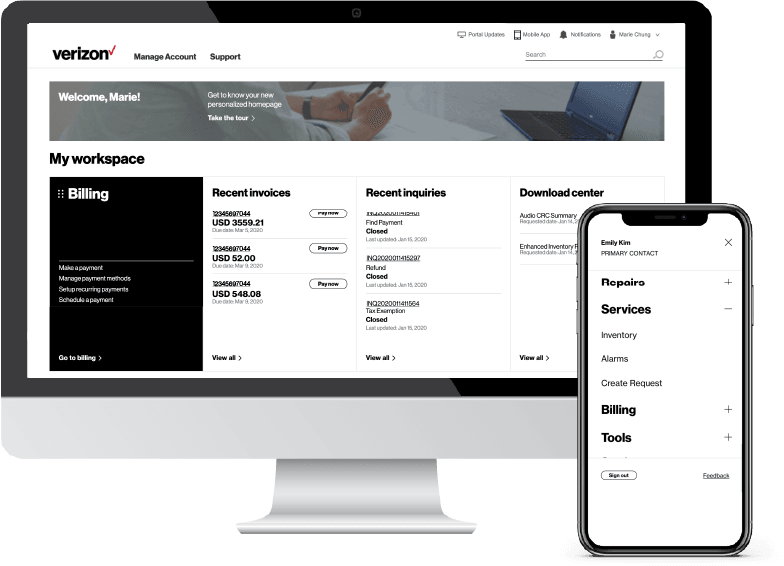
-
Register for the Verizon Enterprise Center
- Go to sso.verizonenterprise.com/ or download the My Verizon for Enterprise mobile app
- Click the ‘Register’ link
- Enter the invitation code you received to complete registration.
-

-
The Internet Dedicated Services QoS feature needs to be configured on both your Customer Premise Equipment (CPE) and Verizon's router, also referred to as a Gateway (GW) Router, with each device (CPE and GW) being in charge of implementing the QoS policy on the traffic it is sending to the other. The QoS configuration required on the CPE is fairly straightforward since bandwidth shares are explicitly set by assigning a percentage. Verizon's network router configuration is different in that bandwidth is divided by assigning weights to queues and the weights are interpreted differently depending on the type of interface to which they are assigned.
-
QoS enables you to prioritize certain sets of traffic based on defined parameters. If you run critical IP-based applications such as Voice over IP (VoIP), video conferencing, etc., you tend to need a service that reserves bandwidth for these key applications. Many of today's businesses use Internet circuits for multiple services; meaning, potential for conflicting demands for bandwidth is high. When used correctly, QoS is a feature which allows your applications to access the bandwidth needed even if other traffic is coming across the circuit.
To provide consistent performance for IP traffic traveling to and from your locations, Verizon has documented a number of standard QoS configurations it supports. There are three broad categories of "queues" available with QoS:
Expedited Forwarding (EF): Highest level, reserved bandwidth. Tends to be used for business-critical applications such as VoIP.
Assured Forwarding - multiple classes (AFx): Mid-level, accesses bandwidth not used by EF. Tends to be used for mission-critical applications such as databases.
Best Effort (BE): Low level, uses bandwidth not used in other queues. Tends to be used for non-critical traffic such as e-mail or web browsing.
-

-
Capacitación
The Customer Learning Portal provides Verizon Business customers with training and resources for products, systems, and tools. To access the Customer Learning Portal, please go to https://sso.verizonenterprise.com/.
Service Contact Information
The matrix below will provide you with the contact information you would need to handle any issues that may arise with your Internet Dedicated services:
Service issue
Reparaciones
Be prepared with the following information
Service Instance identifier
Verizon enterprise center portal
Verizon Enterprise Center Link
Service team
Contact Assigned Service Team or subscribe to Premium Client Services (PCS)
Llama
https://enterprise.verizon.com/support/ > select support > select country
Verizon enterprise center live chat
Verizon Enterprise Center Link – Chat (available under “Support” > “Contact Us & Send Feedback”)
Account team
Contact Assigned Account Team
Service issue
Maintenance Notification
Be prepared with the following information
Refer to the notification email
Verizon enterprise center portal
No disponible
Service team
Contact Assigned Service Team or subscribe to Premium Client Services (PCS)
Llama
Contact Verizon with the contact information provided on the maintenance notification email
Verizon enterprise center live chat
No disponible
Account team
Contact Assigned Account Team
Service issue
Verizon Enterprise Center Tools and Training
Be prepared with the following information
No disponible
Verizon enterprise center portal
No disponible
Service team
Contact Assigned Service Team or subscribe to Premium Client Services (PCS)
Service issue
Facturación
Be prepared with the following information:
Billing Account Number / Service ID/ Location ID
Verizon enterprise center portal
Verizon Enterprise Center Link
Service team
Contact Assigned Service Team or subscribe to Premium Client Services (PCS)
Llama
https://enterprise.verizon.com/support/ > select support > select country
Verizon enterprise center live chat
Verizon Enterprise Center Link – Chat (available under “Support” > “Contact Us & Send Feedback”)
Account team
Contact Assigned Account Team
Service issue
Pide ahora
Be prepared with the following information
Service Instance identifier
Verizon enterprise center portal
Verizon Enterprise Center Link *
Service team
Contact Assigned Service Team or subscribe to Premium Client Services (PCS)
Llama
Contact Assigned Account Team
Verizon enterprise center live chat
Verizon Enterprise Center Link – Chat (available under “Support” > “Contact Us & Send Feedback”)
Account team
Contact Assigned Account Team
This important call with your Order Manager confirms the configuration and technical details you need for your service to work for you. While you may have discussed some configuration details with your sales person, it’s important to review with your Order Manager the entire configuration, discuss dependencies, and confirm you and your site are ready for activation.
The timing of service activation is related to several onsite customer activities (construction, Local Exchange Carrier (LEC) coordination, DMARC extension, permits/approvals, etc.).
Your Order Manager will work with you to find the best time to set up your activation timing and to answer any questions that may arise.
Nota: Activation notification may be sent via e-mail for select service types.
Yes, it is not only permissible but also encouraged. The Activation Team can provide this when the activation call is scheduled or the Order Manager can obtain beforehand if necessary as is the case when the customer is providing their own Customer Premise Equipment (CPE).
Yes. We recommend you compete the below troubleshooting steps as there are many cases where these steps may resolve your issues without needing to open a trouble ticket.
- Check your equipment and the cabling between the back of the smart jack leading to your equipment.
- Re-seat (unplug/plug-in) the cable that connects your equipment and smart jack
- Reload/reset/power cycle your equipment leading to the smart jack
- If your facility uses Wi-Fi, your Internet connection may be fine but your Wi-Fi may have issues. Be sure to check your Wi-Fi network is working properly.
You may quickly open a trouble ticket online via Verizon Enterprise Center (http://www.verizonenterprise.com/) or by calling Verizon Service Assurance – Repair and Maintenance.
For all issues with your Internet Dedicated Services, please open a trouble ticket. If we determine the issue is with your equipment and not the circuit, you should contact your equipment provider.
Nota: If a Verizon equipment maintenance package was purchased.
Verizon can provide coverage information based on zip codes and can provide more detailed analysis based on street address as required. You can quickly check coverage in the area using Verizon’s 4G coverage locator.
With Verizon Enterprise Center Mobile, you can ensure you stay connected by giving you access to information you need to manage your critical business functions on-the-go. You can manage your Verizon account from a smartphone or a tablet using the mobile application for single sign-on access to Verizon Enterprise Center, My Business Account, and Verizon portals for a unified mobile experience.
Smartphone users can download an app from Google Play or the App Store that supports access to Verizon Enterprise Center, My Business, and Verizon portals. Simply search for “My Verizon Enterprise;” download the app; and conveniently launch right into Quick Tasks or sign in to your business portal for more management options. An icon is added to your phone’s homescreen for easy access the next time you log in. Requirements are as follows:
- App Store: iPhone models 4 or higher that have a 7.x iOS version in the U.S. on any carrier or Wi-Fi network
- Google Play: Selected devices using an operating system of Android 4.1 or higher in the U.S. and using the Verizon or Wi-Fi network
You can also access Verizon Enterprise Center Mobile with a tablet by signing into a browser-based application at http://verizonenterprise.com. The functionality will be the same as the smartphone app, supporting key business functions that vary by the users’ portal and permissions.
Verizon Enterprise Center portal users can use quick tasks for repairs, billing, and some wireless functions or sign-in to get access to key business functions delivering near real-time information to you. Verizon portal users can access key business functions from the smartphone app or tablet browser-based app.
Your Order Manager will inform you of the anticipated arrival date of the router during the implementation process if the router was ordered through Verizon. The router is pre-configured based on the specifications provided during the sales process. Once the router arrives, it is your responsibility to manage ongoing changes for your facility’s Internet connection and security policies (i.e. password changes).
Nota: Please do not make any configuration changes to your Internet Dedicated Services until after you receive your Verizon router and your activation is complete as this may cause provisioning issues. It is also highly suggested you make no configuration changes to any other 3rd party routers as that may affect activation as well.
Routers purchased for Verizon-designated Internet Dedicated Services are pre-configured.
Upon a successful installation/activation of your circuit, Verizon would continue to own your circuit for 48 hours after install. After 48 hours you may reference trouble reporting guide and call Verizon Customer Support for assistance when needed.
There may be a time in which you need to make a change to your service. You can submit a ticket through Verizon Enterprise Center portal or contact your Verizon Account Team for assistance.
If you have a need to place an additional Internet Dedicated Services order, you may submit a change order with your Verizon Account Team or directly in the eCommerce platform within Verizon Enterprise Center.
IP addresses will be provided by either the Order Manager or the Activation Engineer.
When an IP address is assigned by Verizon, it can only be changed by reaching out directly to your Order Manager. They will provide you with the IP Justification form to fill out.
There is not a fee for IP addresses, however please confirm you are aware of the terms and conditions for IP addressing located here.
During your network implementation, you will identify contacts within your organization to be notified in the event of outages. Notifications are e-mailed to these contacts after a trouble ticket has been opened. These e-mails include a ticket number (e.g., 2013103101249 in a year/month/day/ticket number format) that may be entered into Verizon Enterprise Center to review.
If notification is not received from Verizon, you may contact Verizon to open a ticket through the Verizon Enterprise Center portal or through Verizon Customer Service.
If you want to provide redundancy for DR, then an additional circuit(s) may be required. Contact your Verizon Account Team to discuss options.
Verizon does provide a range of security solutions that can be added with your IDS. Contact your Verizon Account Team for more information.
Verizon does provide a range of Managed Services that can be added with your IDS. Contact your Verizon Account Team or Sales for more information.
You can also see our Managed Services here.
Sales Engineers and Account Teams periodically review reports to determine if customers are in need of bandwidth upgrades and may contact you proactively. If you feel you need to increase your bandwidth, please contact your Verizon Account Team or Sales for verification and further assistance.
Yes. Please contact your Verizon Account Team to learn more about Voice over IP (VoIP) services available from Verizon. VoIP product details can be found at this link.
Your billing terms are outlined in your contract terms and the Verizon Services Agreement.
Your Order Manager will inform you of when your services will begin billing via e-mail. You can also check your bill 24/7 via Verizon Enterprise Center.
A billing tutorial can be found via this link (log-in required).
User Guides for billing and invoices are available on the Customer Training and Documentation website via the following link (log-in required).
You and/or owner of the domain name are responsible for transferring the domain to Verizon for hosting purposes only. Your Order Manager can help provide Verizon Name Server details but the customer’s Domain Name Registrar must make the transfer.
Changes can be made by opening a trouble ticket through your Verizon Enterprise Center portal or the Help Desk.
- North America (US, Mexico, Canada) ‒ 701
- Europe – 702
- Asia & Australia – 703
- South America ‒ 14551
You cannot use Private ASNs (Autonomous System Number) on Verizon’s network. In some special circumstances, if you are intending to have only a Border Gateway Protocol (BGP) connected to Verizon; there is a shared ASN we can assign to you. If you intend to have any other BGP relationships (upstream or downstream), then you cannot use this special shared ASN.
For Internet Dedicated Services (non-managed), the customer is responsible for the management of the CPE.
Nota: For non-managed and non-maintained devices, you (not Verizon) are responsible for all upgrades, s/w patches, configurations, security, and hardware replacement.
If you are interested in having Verizon managing your Internet Dedicated Services, please contact your Verizon Account Team for more information on our managed services.
Internet Dedicated non-managed circuits and customer premise equipment (CPE) do not require a modem. There is no requirement for out of band management.
Yes, all Internet connections require a router. You will have access to the on-premise router, unless you have selected Verizon Managed Services for your Internet Dedicated Services.
Nota: For non-managed and non-maintained devices, you (not Verizon) are responsible for all upgrades, s/w patches, configurations, security, and hardware replacement.
If during implementation, please make the request to your Order Manager. If after turn-up of your service, please contact Customer Support via one of the methods described above to make the request. There is not a fee for IP addresses, however please confirm you are aware of the terms and conditions for IP addressing located here.
Nota: The IP Justification form can be obtained from the Order Manager or sales person. The form should be provided back to your Order Manager at least one week prior to service activation to avoid any activation delays.
IPv6 requirements should be communicated to the Order Manager so they in turn can provide the necessary information to Activation Team for proper Gateway configuration and CPE configuration if the CPE is provided by Verizon.
Customer owned IP’s can be provided to the Order Manager who will in turn provide the necessary information to Activation Team for proper Gateway configuration and CPE configuration if the CPE is provided by Verizon.
Verizon will assign registered IP public addresses for use with your service. The default configuration includes no more than 2 Public IP addresses. All IP address assignments are made as part of the activation process. More IP addresses can be requested via the Order Manager with proper justification.
Nota: The IP Justification form can be obtained from the Order Manager or sales person.
You can also register ARIN blocks for your organization by contacting ARIN directly.
Yes. As part of the normal activation process, Verizon tests the circuit end-to-end prior to activation to confirm it is working properly. Verizon is not responsible for testing customer provided CPE.
Your Internet Dedicated Services will be billed one of two ways, depending on the option you selected on your contract.
Tiered:
Flat monthly pricing is based on bandwidth tier.
Full circuit is provisioned at time of install.
Bandwidth is capped at desired level with easy upgrade to next tier.
Burstable Select:
Burstable Select provides maximum billing flexibility for Internet Dedicated Services customers whose bandwidth needs vary from day-to-day or month-to-month. The customer has the ability to burst to the full line speed of the provisioned service at all times but their monthly invoice will be based on their monthly commitment.
95th Percentile Methodology for Determining Sustained Utilization:
Verizon determines the customer's sustained monthly usage by collecting samples every five minutes from the Verizon IP router that terminates the customer's connection. Both the inbound and outbound traffic are sampled every five minutes and stored in a database in separate arrays.
At the end of the month the inbound and outbound samples are each sorted from lowest to highest and the 95th Percentile is calculated by eliminating the top five percent of the samples (432 samples or 1.5 days of data). The next highest sample (433rd) represents the 95th Percentile utilization. Once this is determined for both the inbound and outbound traffic, the higher of the two is chosen and used to determine the customer's billing tier.
Nota: After your 95 percentile utilization is calculated, you will be billed for the usage above your monthly commitment.
Billing for your Internet Dedicated Services will commence when your port has been activated and available for use. Delivery of your first invoice will be within 30 days of service availability Your Order Manager will inform you of when your services will begin billing. You can also check your bill 24/7 via the Verizon Enterprise Center portal.
Your billing terms are outlined in your contract terms and the Verizon Services Agreement.
A billing tutorial can be found via this link (log-in required).
User Guides for billing and invoices are available on the Customer Training and Documentation website via the following link (log-in required).
Internet Dedicated uses Access Services to connect the Customer Site to the Verizon Network. Verizon uses standard test procedures to test the quality of the Access and the availability of the Access speed. Network latencies to destinations on the Internet may vary e.g. by distance, routing, 3rd party IP networks and situations or events beyond Verizon's control.
During the activation with the customer, if the speed tests are not what the customer was expecting - ‘SnakeTesting’ is available upon request. This is intrusive testing and the service will be unusable during the test. The test is designed to confirm the provisioning and configuration settings on the internet connection from the customer equipment to the Verizon Gateway (GW) router termination port only. The testing is not designed to test throughput to a point on the public internet beyond the Verizon internal network. Verizon can only guarantee the bandwidth within the internal Verizon network.
‘SnakeTesting’ must be requested and approved in order to proceed. If you feel that this is a necessary step for your testing, please work with your Implementation Manager to see if this is a viable option.
At this time, Verizon does not support or recognize Third Party speed tests.
Current direct testing to fios and VzW test sites are not directly connected to our Internet and cause invalid test results. There is active work in progress to establish testing that will provide valid results.
You will be able to change your port speeds in the Verizon Enterprise Center, using the Dynamic Network Manager tool. Dynamic Port functionality is available for new Internet Dedicated services with Ethernet access and fixed monthly recurring charges (Pricing Plan = Tiered).
Note: Feature is not available on legacy contracts. Please contact your sales representative for availability.
Services and/or features are not available in all countries/locations, and may be procured from in-country providers in select countries. We continue to expand our service availability around the world. Please consult your Verizon representative for service availability. Contact us.