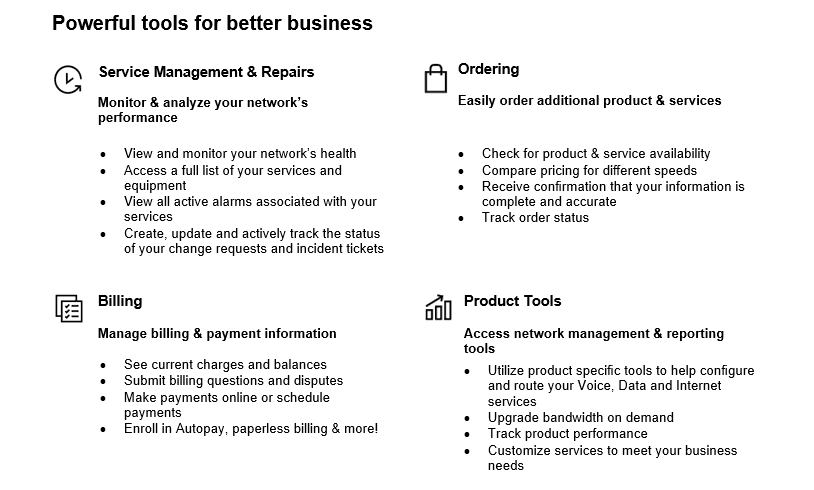-
Resumen
-
Private IP is a network-based Virtual Private Network (VPN) service, enabling local, national, and global customers in multiple verticals to effectively communicate over a secure, efficient, and flexible network infrastructure. Available as either a Verizon-managed or customer-managed solution, it provides the foundation for automating and streamlining business processes, including e-commerce, shared intranets, and extranets. Private IP helps customers control costs and transform the way they are doing business by supporting data and voice convergence as well as the adoption of advanced communication services such as wireless, cloud, and Unified Communication & Collaboration (UC&C) services.
Private IP:
- It is based on Multiprotocol Label Switching (MPLS), which enables Private IP to separate your traffic through a VPN, resulting in the security and Quality of Service (QoS) of Layer 2 switching with the scalability and any-to-any connectivity of IP.
- Enables Secure Cloud Interconnect service, a component of Verizon’s Software Defined Networking Strategy, connecting you simply, securely, and reliably to a growing ecosystem of Cloud Service Providers.
- Standard service offers Internet Engineering Task Force (IETF) Differentiated Service (DiffServ) class of service. Private IP's Enhanced Traffic Management (ETM) enables you to prioritize your traffic and assign classes of service distinguished by different levels of packet loss and jitter.
Key benefits of the Verizon Private IP solution are the ability for you to control your bandwidth speed in near real time, schedule port changes, receive threshold alerts, and access management reports with the Dynamic Network Manager tool.
You can find more information on the Verizon Private IP service by clicking here.
- Resumen
- Your Verizon team
- Preparing your site
- Preparing for a successful delivery
- Private IP project plan
- Business continuity plan
- Manage your account with Verizon Enterprise Center
- Connect to the Cloud
- Reporting and tools
- Training information
- Private IP classes of service available
- Preguntas frecuentes
- Important Links
-
Your Verizon team
-
In working with Verizon, you will interface with various Verizon teams that will help guide you through the Private IP service implementation and will make sure it is a success. The graphic below can show you typically the roles and responsibilities you will encounter with Private IP.
-
Your Order Manager tracks the progression of the order and communicates updates as needed in the form of periodic e-mails and/follow up calls regarding key milestones regarding the implementation and activation. The Order Manager will work all aspects of the order directly with you and will gather any additional information needed.
-
The Project Manager performs overall project management services for the delivery and activation of Verizon services.
-
The Engineer configures the services during the implementation.
-
The Field team performs on-site physical installation and assists with any technical troubleshooting.
-
The graphic below shows you the roles and responsibilities of groups involved:
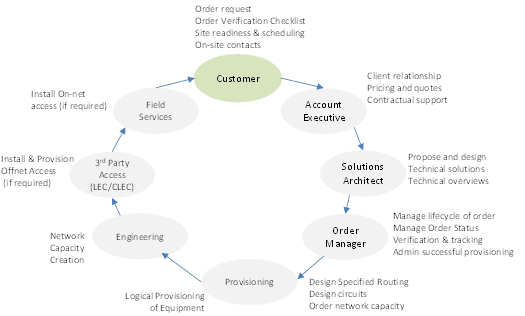
-

-
A Verizon Order Manager will be assigned to facilitate the implementation of the circuit(s) you ordered. Verizon will be contacting you to review the order details and begin the implementation process. Our goal is to keep you informed and aware of all the steps.
1. You’ll receive an Order Verification Call (OVC) from your Verizon Order Manager shortly after submitting your order request to verify the following:
a. Confirmation of the Verizon services ordered and its configuration
b. Gather information on a knowledgeable Local Contact (LCON) and an Alternate Local Contact (ALCON) including name, phone number, and e-mail
-
i. This person will need to provide access to the premises, telecommunications closets, and other network facilities at the location.
b. Confirm the site requirements with the LCON
c. Coordinate activation date around customer readiness timelines
2. Your LCON must notify Verizon when the site is ready, or if there are any delays in room preparation.
a. If the site is deemed not ready by Verizon, activation may be delayed.
Note: The following situations may result in a delayed activation of your Private IP services: lack of customer response, local connectivity concerns, and loop installation refusals. Please ensure your remote locations are prepared to allow access to technicians for new installs in order to prevent these types of issues from occurring.
For more detailed information about preparing your site for your upcoming installation, please refer to the Customer Readiness Guide.
Note: Please verify site-specific information and configuration before submitting an order to Verizon so that orders meet with site requirements for Private IP activation.
The graphic below shows some common situations that may delay your Private IP service implementation:
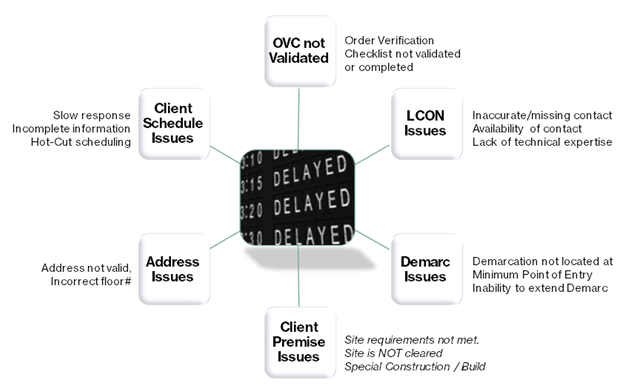
-
To successfully deliver your Private IP Services, some activities must be completed by both Verizon and you:
Customer action
The address information in your most current database should be supplied, and verification should include confirmation of the address recorded in the 911 database.
- Notify your Local Contact (LCON) of pending orders and ensure they are aware Verizon and the Local Exchange Company (LEC) or 3rd party vendor may contact them to verify site information.
Customer action
Confirm your LCON contact details (name, phone numbers, and, e-mail) before submitting orders to Verizon.
- Once notified by Verizon of the Telco tentative dispatch date, call each of your LCONs to ensure he or she will be on-site and knows about the pending order. If the LCON is out of the office, an Alternate Contact (ALCON) must be designated.
- Instruct the LCON to direct the LEC/3rd party vendor to the location where the circuit demarcation is to be placed and advise them if the demarc must be extended to that point.
- Ensure adequate conduit is available to extend the demarc from the Minimum Point of Entry (MPOE) to the ultimate extended demarc location.
- Notify Verizon as far in advance as possible of any times during which activations may not be scheduled as the project schedule may be impacted.
- During activation, the Order Manager will verify with you that the current Private IP circuits have been tested and are in working order.
- Approve a priority list of sites to be scheduled for activation. However, do not schedule any circuit for activation until Verizon indicates the circuit is ready.
Note: If a change to the established activation schedule is required, communicate those changes at least 72 hours in advance of the scheduled activation date and receive an acknowledgment from Verizon.
Prerequisites for activating a new Private IP circuit
A Private IP prebuild must be complete. This step should be completed early in the overall order timeline any time after the logical port is assigned and Permanent Virtual Circuit (PVC) complete in our system. This process is partially automated but timely completion should be monitored.
At this time, you should have a 3rd party network vendor chosen, or have determined you have the internal resources available to complete this activity. If you should look to have Verizon provide the necessary services for successful implementation of your Private IP circuits, speak with your account executive for more details.
Will I need scheduled support for my activation?
Many new Private IP connections are left enabled for plug-and-play activation by the customer without assistance from any Verizon engineers. Specifically, the following guidelines should be used to determine whether your activation requires scheduled support:
- All new US domestic delivered low bandwidth [T1 and below, MultiLink Point-to-Point Protocol (MLPPP), and MultiLink Frame Relay (MLFR)] is enabled for plug and play.
- All new international delivered service is enabled for plug and play.
- All new US domestic delivered high bandwidth and Ethernet require scheduled support.
- All circuits requesting special features in the Virtual Private Network (VPN) defaults require scheduled support.
- All hot-cuts, regardless of region delivered, require scheduled support.
Scheduling of activations should be done via the functionality provided by the Looking Glass/Dynamic Bandwidth portal. You/or the account executive/OM can schedule the activations in accordance with the instructions shown in Section 3 - "Activations" of the Looking Glass/ Dynamic Bandwidth User Guide found at the Customer Training and Documentation (CTD) website under User Guides and Reference/Verizon Enterprise Center.
Note: You may also set up Looking Glass to send automatic e-mails notifying you when new Private IP circuit orders are complete and ready for activation. Otherwise, all customer activations that require tech attendance must be scheduled by your Verizon account executive.
- Notify your Local Contact (LCON) of pending orders and ensure they are aware Verizon and the Local Exchange Company (LEC) or 3rd party vendor may contact them to verify site information.
-
Private IP project plan
-
A project plan/matrix is available for your Private IP implementation. The sample chart below helps to outline the task, owner, approximate interval days (business days in between activities), and the description of the activity.
Circuit Order/Activation Responsibility Matrix
TASK VERIZON GROUP INTERVAL (ESTIMATED BUSINESS DAYS) DESCRIPTION Capacity & Planning
Capacity Planning and Customer
5 días
If you have a non-standard capacity request, there is a 5 day notice period to confirm it is achievable (may require a different solution).
Gathering Order Information
Verizon Account Team and Customer
10 días
Location profile information/site survey, circuit type, and specifications. You must provide these details to ensure the timely delivery of your service.
Account Team Reviews Orders
Implementation Consultant
2 días
Reviews for order accuracy.
Order Processing
Implementation Consultant
4 días
Implementation Consultant (IC) sends the order to the Order Entry Hub.
Order is Processed
Order Entry
4 días
The order is processed through Verizon systems and approved before moving to the provisioning phase.
SPS (Special Product Services)
Private IP Group
5 días
Assigns IP Addressing.
Telco Provisioning
(occurs before Private IP provisioning)
Provisioning
15 días
Provisioning watches circuit through telco activities sends, order completion received, loop construction completion, downloads, circuit test & circuit complete.
Private IP Provisioning
Provisioning
14 días
Order gets approved, flows through logical/ physical, operations, and message written.
Logical Provisioning (Verizon)
Install Group
15 días
Ports/PVC’s (permanent virtual circuits) provisioned, logical complete, verify the configuration, ports/PVCs downloaded, and you are notified when ready for activation.
GRATIS
Provisioning
6 días
Verizon notifies you when ready. DTAC (Data, Test, and Activation) schedules, retests & activates. Circuit complete.
Post-Install
Provisioning and Customer
2 días
Provisioning owns the circuit for 48 hours after install. After 48 hours you may reference trouble reporting guide and call Verizon Customer Support for assistance when needed.
-
Service disruptions can hurt a company's bottom line and compromise an organization's mission. The economic and reputational imperatives of the current market have shifted the discussion from IT disaster recovery to an enterprise-wide business continuity focus.
Organizations of all sizes and industry types should have ongoing, enterprise-wide Business Continuity Programs that develop, prepare and exercise the various areas of continuity from critical business processes to IT service availability. The Business Continuity Program should address areas such as Emergency Response, Impact Analysis, Business Continuity Plans, Disaster Recovery Plans, Supplier Plans, Exercises, and ongoing Business Continuity program management.
The goals of today’s most relevant Business Continuity Programs are those providing organizations with an enterprise-wide business continuity focus, that not only includes strategizing and planning for IT service availability and disaster recovery but addresses the ability to manage all areas of critical and continuity activities of the program to help prepare and mitigate the impact from ever-increasing risks threatening to interrupt organizations’ critical processes.
Verizon helps our customers to effectively prepare and maintain continuity during planned and unplanned events to help reduce the risk and impact from disruptions. Please contact your Verizon account team for further assistance.
-
Easily Manage your Services Online
The Verizon Enterprise Center makes it easy for you to monitor, manage, analyze, and optimize your Verizon products and services online. Available seamlessly between desktop, tablet, and smartphone – you can act on your crucial data wherever your work takes you.
-
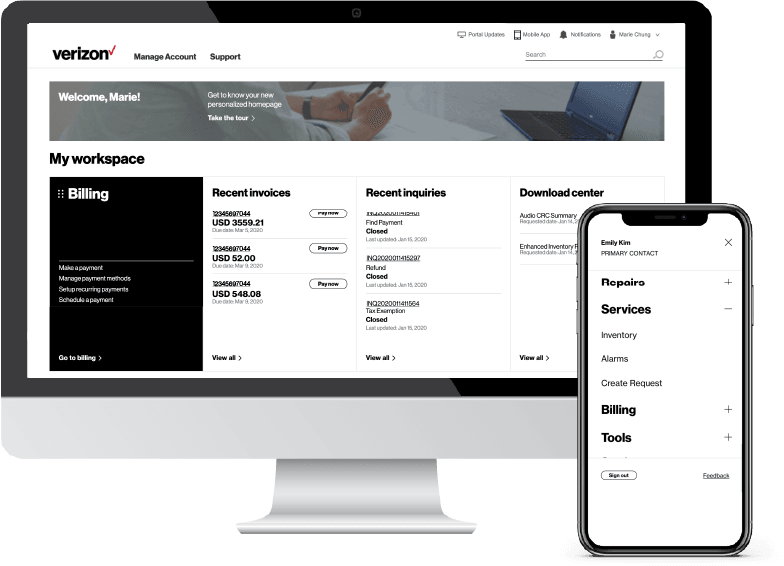
-
Register for the Verizon Enterprise Center
- Go to sso.verizonenterprise.com/ or download the My Verizon for Enterprise mobile app
- Click the ‘Register’ link
- Enter the invitation code you received to complete registration.
-
Connect to the Cloud
-
Connect to Verizon or other cloud solutions
Private IP customers can gain access to Verizon Cloud Services or other outside cloud providers in several ways. First, Private IP has provided simple, cost-effective access to the Public Internet via the Verizon Secure Gateway ‒ Firewall solution. Customers can use this network-based firewall to gain access to the Internet, and to many Cloud Service providers, without the need of additional Customer Premise Equipment (CPE) or a separate Internet Service Provider (ISP) for Internet access.
Also, Verizon has more recently built out its Private IP network connecting directly into Verizon and Equinix data centers around the world. This build out allows quick provisioning and access, often with only the addition of a simple cross-connect to Verizon Cloud Services as well as to many other cloud service providers utilizing Equinix’s multi-tenant data centers. Integrating Verizon’s network directly and securely into these data centers makes the cloud application a one-hop experience for end-users around the world. Basically, the data center is turned into a port on your corporate Wide Area Network (WAN).
Whether you are utilizing Verizon’s Cloud Services or the Cloud Services of a third party, we understand your need to have a secure, flexible, and agile networking solution as the heartbeat, underpinning your entire WAN-to-cloud ecosystem. By including features such as Dynamic Network Manager, Multi-Virtual Routing and Forwarding (VRF), Application-Aware reporting capabilities, and flexible access options, we are able to provide an agile Private IP networking solution that helps you capitalize on the efficiency, agility, and speed of processing workloads in the Cloud.
Secure Cloud Interconnect (SCI) and Private IP
Secure Cloud Interconnect uses the high-performing connections of our Private IP network to securely link you to a broad ecosystem of cloud service providers.
The Secure Cloud Interconnect Home Page is reached from the Dynamic Network Manager Tool in Verizon Enterprise Center. From there, you can:
- Select a VPN and view their Secure Cloud Interconnect virtual connections on a map.
- See general interface configurations, router details, and Cloud Provider details.
- Add/delete VPNs.
- Modify the Differentiated Services Code Point (DSCP) rewrite.
- Establish a connection to the cloud provider/application(s).
Additionally, data utilization statistics for the Secure Cloud Interconnect virtual connection(s) for a selected number of days as well as bandwidth during the designated period can be accessed and a history of orders with the status viewed.
Below are some examples of different Secure Cloud Interconnect connectivity scenarios.
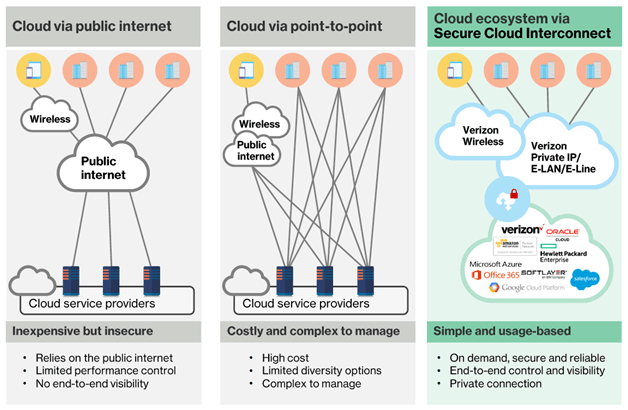
-

-
Dynamic Network Manager
As a Private IP customer, you can use the Dynamic Network Manager suite of tools, which are a component of Verizon’s Software Defined Networking strategy, and are available through the Verizon Enterprise Center. The tools which fall under the Dynamic Network Manager umbrella include:
- Looking Glass: Provides visibility into network usage statistics and parameter settings at the Provider Edge (PE) devices on the network. This tool is mainly a “view only” interface; however, there are several types of orders that will allow you to request certain non-billable Layer 3 configuration changes to your Private IP sites.
-
- Dynamic Port (DPORT): Enables you to increase or decrease your Private IP port speed
- Dynamic Committed Access Rate (DCAR): Allows you to upgrade or downgrade the Expedited Forwarding Class of Service
- Dynamic Quality of Service (QoS): Enables you to change your Private IP egress traffic profile
These tools enable you to take control of your Private IP ports to meet traffic requirements. They also allow you to make near real time or scheduled changes to the Private IP Port or Expedited Forwarding (EF) Class of Service [Gold Committed Access Rate (CAR)] once every 24 hours.
You can access the Dynamic Network Manager Portal from Verizon Enterprise Center and also by integrating Dynamic Network Manager's functionality directly into your own portal via an Application Program Interface (API). The API initially provides a subset of Dynamic Network Manager’s functionality.
You may also download the Dynamic Network Manager User Guide here.
WAN Analysis
WAN Analysis is a network utilization and network inventory platform which is included with Managed WAN services (with Private IP) and customer-managed Private IP. It offers a consolidated view of your Verizon network infrastructure. It enables customers to create a customized device and network health reports as well as subscribe to additional tools that provide deeper visibility into application performance.
WAN Analysis tools may also be found within Verizon Enterprise Center. The WAN Analysis Reporting Welcome Kit includes all of the information you need to know about the service.
Entitlements for my reporting features
For you and your employees to receive the entitlements necessary to see all of our WAN Analysis reporting features, contact the Verizon Enterprise Center helpdesk and tell the representative that you want to set-up your Verizon Enterprise Center profile to use the WAN Analysis application. Provide the representative with the circuit ID you wish to use on the WAN application.
You can also set up the entitlements through your Verizon Enterprise Center profile.
Verizon Enterprise Center Homepage -> Network Tools -> Network Reporting -> click on View My WAN Analysis Reports
-

-
The Customer Learning Portal provides Verizon Business customers with training and resources for products, systems, and tools. To access the Customer Learning Portal, please go to https://customertraining.verizon.com.
-
Private IP Classes of Service available
-
Verizon Private IP Enhanced Traffic Management offers six IP classes of service [also known as Quality of service (QoS)] under the Enhanced Traffic Management service model:
Voice/Real Time Data (EF):
Traffic must conform to the subscribed EF CAR (Committed Access Rate) at the ingress of the Private IP network for real-time traffic sent into the Private IP network. Real-Time traffic exceeding this subscribed committed access rate at ingress will be discarded by the Verizon Private IP router. The Verizon Private IP router will discard Real-Time traffic exceeding this subscribed committed access rate at ingress.
Verizon does not allow bursting of Real-Time traffic in order to provide a controlled jitter environment for this traffic. To be recognized as Voice or Real-Time traffic by the Private IP network, the customer must send packets with the appropriate IP Type of Service (TOS) settings, which is either Expedited Forwarding (EF) or CS5 for this class of service.
Voice/Real-Time traffic traveling from the Verizon Private IP Provider Edge (PE) router towards the Customer Edge (CE), otherwise referred to as egress traffic, must adhere to EF priority percent associated with the PE egress QoS profile that is chosen by you for the port. Verizon offers 15 egress QoS profiles capable of supporting up to 50% of the port for Real-time traffic and 15 Real-Time centric profiles capable of supporting up to 90% of the port for Real-time traffic.
Video/Priority Data (AF4)
Traffic is not regulated at the ingress of the Private IP network and will be able to burst to full port speed if bandwidth is available on your port, and based on the bursting capability defined in your outbound egress QoS policy configured on the CE router. To be recognized as Priority Data or Video traffic by the Private IP network, the customer must send packets with the appropriate IP TOS settings, which is AF41, AF42, AF43, or CS4 for this class of service. Additionally, when using DiffServ, customers may further designate traffic into Priority Data High/Low levels.
At egress, Verizon has configured Class-Based Weighted Fair Queuing (CBWFQ) to prioritize data and Weighted Random Early Discard (WRED) for congestion control in this class of service. Traffic marked as Video/Priority Data will use a reserved minimum percentage of the bandwidth remaining that is not being utilized by the Real-Time CoS traffic based on the Egress profile template chosen for the port. Traffic marked Priority Data High (AF41 and CS4) will be delivered in a higher ratio than Priority Data Low (AF42 and AF43) as the queue approaches a congested state based on WRED configuration within the PE router.
Mission Critical Data (AF3)
Traffic is not regulated at the ingress of the Private IP network and will be able to burst to full port speed if bandwidth is available on your port, and based on the bursting capability defined in your outbound egress QoS policy configured on the CE router. To be recognized as Mission Critical Data traffic by the Private IP network, the customer must send packets with the appropriate IP TOS settings, which are AF31, AF32, AF33, and CS3 for this class of service.
Additionally, when using DiffServ, you may further designate traffic into Mission-Critical High/Low levels. The Private IP network is designed to automatically recognize Differentiated Services Code Point (DSCP) Values 48 / IP Prec 6 / CSC 6 and DSCP Value 56/ IP Prec 7 / CSC 6 as part of the Mission Critical Data IP Class of Service. These DSCP values 48 and 56 represent Network Control and Internetwork Control Traffic (LMI, Routing Updates, Routing Keep Alives, etc.).
At egress, Verizon has configured CBWFQ to prioritize data WRED for congestion control in this class of service. Traffic marked as Mission Critical Data will use a reserved minimum percentage of the bandwidth remaining that is not being utilized by the Real-Time Class of Service (CoS) traffic based on the Egress profile template chosen for the port. Traffic marked Mission-Critical High (AF31 and CS3) will be delivered in a higher ratio than Mission-Critical Low (AF32 and AF33) as the queue approaches a congested state based on WRED configuration within the Provider Edge (PE) router.
Business Data (AF2)
Traffic is not regulated at the ingress of the Private IP network and will be able to burst to full port speed if bandwidth is available on your port, and based on the bursting capability defined in your outbound egress QoS policy configured on the Customer Edge (CE) router. To be recognized as Business Data, traffic by the Private IP network, you must send packets with the appropriate IP TOS settings, which are AF21, AF22, AF23, and CS2 for this Class of Service (CoS).
At egress, Verizon has configured CBWFQ to prioritize data WRED for congestion control in this class. Traffic marked as Business Data will use a reserved minimum percentage of the bandwidth remaining that is not being utilized by the Real-Time CoS traffic based on the Egress profile template chosen for the port. Traffic marked Business Data High (AF21 and CS2) will be delivered in a higher ratio than Business Data Low (AF22 and AF23) as the queue approaches a congested state based on WRED configuration within the PE router.
General Data (AF1)
Traffic is not regulated at the ingress of the Private IP network and will be able to burst to full port speed if bandwidth is available, and based on the bursting capability defined in your outbound egress Quality of Service (QoS) policy configured on the CE router. To be recognized as General Data traffic by the Private IP network, you must send packets with the appropriate IP TOS settings, which are AF11, AF12, AF13, and CS1 for this class of service.
At egress, Verizon has configured CBWFQ to prioritize data WRED for congestion control in this class. Traffic marked as General Data will use a reserved minimum percentage of the bandwidth that is not being utilized by the Real-Time Class of Service (CoS) traffic based on the Egress profile template chosen for the port. Traffic marked General Data High (AF11 and CS1) will be delivered in a higher ratio than General Data Low (AF12 and AF13) as the queue approaches a congested state based on Weighted Random Early Detection (WRED) configuration within the PE router.
Default Data (BE)
Traffic is not regulated at the ingress of the Private IP network and will be able to burst to full port speed if bandwidth is available, and based on the bursting capability defined in your outbound egress QoS policy configured on the CE router. All traffic not marked with the appropriate IP Type Of Service (TOS) Settings defined by the Voice/Real Time, Video/Priority Data, Mission Critical Data, Business Data, or General Data IP Classes of Service will be recognized by the Private IP network as the Default Data IP CoS. Traffic can also be specifically assigned as Default Data, if the customer sends packets with the appropriate IP TOS settings, which is commonly defined as DSCP 0, but can be any other Differentiated Services Code Point (DSCP) marking not defined in the other five Private IP classes of service.
At egress, Verizon has configured Class-Based Weighted Fair Queueing (CBWFQ) to prioritize data WRED for congestion control in this class. Traffic marked as Default Data will use a reserved minimum percentage of the bandwidth that is not being utilized by the Real-Time CoS traffic based on the Egress profile template chosen for the port.
The Verizon Private IP network supports 24 egress profile templates available to Private IP customers on a per port basis. The Egress Profile templates do not change the cost of the Private IP service.
During your network implementation, you will identify contacts within your organization to be notified in the event of outages. Notifications are e-mailed to these contacts after a trouble ticket has been opened. These e-mails include a ticket number (e.g., 2013103101249 in a year/month/day/ticket number format) that may be entered into Verizon Enterprise Center to review.
If notification is not received from Verizon, you may contact Verizon to open a ticket through the Verizon Enterprise Center portal or Verizon Customer Service (24 x 7).
If you encounter an issue (e.g., access or order submission) with a Dynamic Network Manager tool, you can engage the Verizon Enterprise Center portal Help Desk for assistance:
U.S. and Canada: Contact your local Verizon helpdesk for assistance. Live Chat is also available Sun 8:00 p.m. ‒ Sat 8:00 p.m. U.S. Eastern Time, or you can call 800 569 8799 (Mon - Fri 9:00 a.m. - 6:00 p.m. U.S. Eastern Time)
EMEA, Asia-Pacific and LATAM: Contact your local Verizon helpdesk or your Verizon Account Representative for assistance. Live Chat is also available Mon 1:00 a.m. ‒ Sun &:00 a.m. GMT, or you can call 00 800 43215432 (Mon - Fri 9:00 a.m. - 5:00 p.m. GMT)
Looking Glass, which is one of the tools under the Dynamic Network Manager suite, is located within Verizon Enterprise Center portal and enables you to view various network attributes based on Private IP Provider Edge (PE) device settings which include port configurations, Virtual Private Network (VPN) / Virtual Routing and Forwarding (VRF) details, Class of Service settings, and other routing information.
You may also use the tool to see, at a high level, your bandwidth utilization during a specific period to determine if an increase to your port speed is needed. Also, you can download sample configurations for your Customer Edge router. Looking Glass is available at no additional charge; however, you must first register for an account in the Verizon Enterprise Center portal and gain entitlement to the Looking Glass tool to obtain access.
Dynamic Network Manager, a suite of customer enablement applications, allows you to take control of your bandwidth management. The suite consists of Looking Glass, Dynamic Port, Dynamic Committed Access Rate (CAR), and Dynamic Quality of Service (QoS).
As mentioned in the entry above, Looking Glass provides you with the ability to view the configuration information of your Multiprotocol Label Switching (MPLS) networks via the Verizon Enterprise Center portal. Dynamic Port provides you with the ability to increase or decrease your port speeds in near real-time to meet your networking needs.
Dynamic CAR is used to change the speed of the Expedited Forwarding (EF)/Real Time Class of Service, which is used for Voice over IP (VoIP). Dynamic Quality of Service enables you to change your Private IP Egress Traffic Profile. Dynamic Network Manager is available at no additional charge; however, you must first register for an account in the Verizon Enterprise Center portal and gain entitlement to the Dynamic Network Manager feature to obtain access.
You may also implement Private IP with Verizon’s VoIP Service (IP Trunking and IP Integrated Access Services). IP Trunking is designed for customers using an IP Enabled Private Branch Exchange (PBX), and IP Integrated Access is intended for customers using a Time-Division Multiplex (TDM) PBX or Key System. Both services include a broad portfolio of hosted features that drive cost control and efficiencies and streamline management of your voice services.
You can submit a Dynamic Port or Dynamic CAR order to complete a near real-time change once per day. With the near real-time option, the Private IP Port or EF/Real Time Class of Service change will typically be completed within 15 minutes of the final confirmation of your order. You also have the ability to schedule a change for a future date up to a year in advance.
You will have to wait until the first order is complete before submitting another order against the same port. While your Dynamic Port or Dynamic CAR order is pending, an additional order cannot be placed against that Private IP port.
Since many applications share the network, it can be a challenge to know when an application performance problem is occurring because of the network and then how to correct it. Application performance tools that use flow collectors and/or probes can help you understand what applications are running on your network and whether the quality of service settings are correct.
Network managers can use the WAN Analysis reporting platform as a convenient and fast way to activate network performance monitoring tools that provide application-level visibility. Verizon recommends analyzing your network traffic using these tools prior to opening a ticket. See the “Reporting” section of this Kit, or contact your Account Manager for more information.
Verizon offers the WAN Analysis reporting platform to provide you with utilization, trending, and capacity planning reports. By using the Trend and TOP N report in this platform, you can identify and measure circuit utilization and develop trend reports. The tool is explained in the Welcome Kit under “Reporting,” and live training is available.
On top of an additional Private IP circuit(s) for your network redundancy, there are four other access service options which can be implemented to provide redundancy for your Private IP network (contact your Verizon Account Team for more details):
Private IP Wireless Access
Uses the Verizon Wireless Private Network which provides an alternative low latency, high availability, and cost-effective access method to Private IP, either as primary or back-up access. This service segregates each customer’s data traffic and isolates that traffic from the public Internet.
Private IP Satellite Access
It may be used as a reliable back-up service to help maintain availability, provide a business continuity option, or enhance disaster recovery capabilities. Connectivity is provided to your remote locations from virtually any place within the satellite coverage area in the United States (including Alaska and Hawaii) and the territories of the U.S. Virgin Islands and Puerto Rico (*).
Service availability for international locations can be determined utilizing Verizon’s custom solution process. This service can also be used to support access into the Private IP network in order to reach areas where traditional terrestrial services are not available, are unreliable, or are cost-prohibitive.
(*) All satellite service locations must have a clear view of the Southern sky, roof rights, and no obstructions. International satellite service is available to U.S.-based companies only and will be handled on an individual case basis. Availability varies by country. Regulatory approval or license required in certain countries.
Service is not available in the following countries: Cuba, Ethiopia, Iran, Korea DPR, Macau, Montserrat, Sudan, Syria, and Tonga.
The customer is responsible for complying with all country-specific laws, regulations, and licensing requirements. Terms, conditions, and restrictions apply. Please see your Verizon Account Manager for details.
Secure Gateway ‒ Mobile User
It provides end-user remote access through a Secure Gateway (SG) Universal Port to your Private IP network. Remote users will use Verizon or a third-party Internet service to connect to the Verizon IP backbone or the Internet. Using a VPN software client, the remote user automatically establishes a secure IPsec tunnel, through the IP network to the SG Universal Port located on a Verizon network gateway. The VPN client allows optional split tunnelling for flexible end-user access to your Verizon network service only or to both your Verizon network service and the public Internet.
Secure Gateway – Retail and Remote Office
Service creates a secure end-to-end logical connection between corporate resources or corporate “hubs” on the Verizon Private IP network and remote sites connected to the Internet or Verizon's IP network via low-cost broadband or T1 access. Verizon Private IP network "hubs" are typically data centers, corporate headquarters, regional sales offices, and other locations hosting mission-critical applications.
If you have any repair needs with your Private IP service, you can submit a ticket through Verizon Enterprise Center portal or contact your Verizon Account Team for assistance.
There may be a time in which you need to make a change to your service. You can submit a ticket through Verizon Enterprise Center portal or contact your Verizon Account Team for assistance.
If you need to place an additional Private IP order, you may submit a change order with your Verizon Account Team or directly in the eCommerce platform within Verizon Enterprise Center portal.
With Verizon Enterprise Center Mobile, you have access to information you need to manage your critical business functions on-the-go. You can manage your Verizon account from a smartphone or a tablet using the mobile application for single sign-on access to Verizon Enterprise Center, My Business Account.
Smartphone users can download an app from Google Play or the App Store that supports access to Verizon Enterprise Center, My Business, and Verizon portals. Simply search for “My Verizon Enterprise;” download the app; and conveniently launch right into Quick Tasks or sign in to your business portal for more management options. An icon is added to your phone’s home screen for easy access the next time you log in. Requirements are as follows:
- App Store: Apple iPhone models that have at least a 13.x iOS version in the U.S. on any carrier or Wi-Fi network.
- Google Play: Selected devices using an operating system of Android 5 or higher in the U.S. on any carrier or Wi-Fi network
You can also access Verizon Enterprise Center Mobile with a tablet by signing into a browser-based application at http://verizonenterprise.com. The tablet functionality will be the same as the smartphone app, supporting key business functions that vary by the users’ portal and permissions. Accessing the Verizon Enterprise Center from a mobile device or tablet will not provide the same options as the desktop version.
Verizon Enterprise Center portal users can use Quick Tasks for repairs, billing, and some wireless functions or sign-in to get access to key business functions delivering near real-time information to you.
Your Private IP Service will be billed one of two ways, depending on the option you selected on your contract.
Tiered
- Flat monthly pricing is based on your bandwidth tier.
- Full circuit is provisioned at time of install.
- Bandwidth is capped at desired level with easy upgrade to a higher tier via Dynamic Network Manager.
Burstable Billing
- Bandwidth on-demand at a monthly fee based upon a bandwidth commitment and an overage fee that is billed to the nearest 1 Mbps based on sustained monthly usage.
- Access to circuit's full potential bandwidth.
- Billed at 95th percentile; the top five percent is excluded from billing.
95th Percentile Methodology for Determining Sustained Utilization: Verizon determines your sustained monthly usage by collecting samples every five minutes from the Verizon IP router that terminates your connection. Both the inbound and outbound traffic are sampled every five minutes and stored in a database in separate arrays. At the end of the month the inbound and outbound samples are each sorted from lowest to highest and the 95th Percentile is calculated by eliminating the top five percent of the samples (432 samples or 1.5 days of data). The next highest sample (433rd) represents the 95th Percentile utilization. Once this is determined for both the inbound and outbound traffic, the higher of the two is chosen and used to determine the customer's billing tier.
Billing for your Private IP site will commence when your port has been activated and available for use. The delivery of your first invoice will be within 30 days of service availability.
Note: Each site may have different activation dates, which would effect when those bills would be received.
A billing tutorial can be found via this link (log-in required):
User Guides for billing and invoices are available on the Customer Training and Documentation website via the following link.
- Online Inquiries for all Services: When viewing your invoice online in Verizon Enterprise Center at www.verizonenterprise.com, click “Create an Invoice Inquiry” from the Invoice Summary screen and follow the instructions to create and monitor an online inquiry. You may also track or create a trouble ticket from the portal homepage under the “Quick Tasks” section (no login required).
- Live Chat: you can chat online with Verizon Customer Care, which can be accessed from the Support tab.
Services and/or features are not available in all countries/locations, and may be procured from in-country providers in select countries. We continue to expand our service availability around the world. Please consult your Verizon representative for service availability. Contact us.