Account Maintenance and Management
Transfer my service
A transfer of service occurs when someone assumes billing responsibility for someone else’s mobile number. The transfer requires authorization from both the current owner and the new party responsible for the line.
You can complete a transfer of service for business-to-business line transfers, transferring a government line or if you have a personal Verizon line that’s managed in My Verizon.
In business-to-business line transfers and government-line transfers, the party relinquishing the line (the existing responsible party) must initiate the transfer, while the transfer of a personal line can be initiated by the existing responsible party or the party that plans to assume responsibility for the line.
To make a transfer of service:
- The account balance of the existing account owner must be current
- The existing account owner will continue to be responsible for account charges until the transfer has completed
- The assuming party is subject to a credit check before the line can be transferred
- A security deposit may be required from the assuming party
- If this line is being added to an existing Verizon Wireless account, that account must be current
- All transferred lines may be required to switch to a currently available plan
Any transfer of service not completed within 15 days of the request will be automatically canceled, and a new request must be submitted.
My Business Wireless users can initiate a line transfer to another Verizon business customer by relinquishing their line. This includes business-to-business, government-line and personal-line transfers.
To begin a transfer and relinquish your line while logged in My Business Wireless:
- Navigate to Manage > Devices > Transfer Service
- Click the Release line tab
- On the Transfer Your Service page, select the desired lines by searching or scrolling, or click Select all to transfer all the lines on an account
- Click Continue
- On the next page, enter the first name, last name and email address of the new customer(s) who will be taking responsibility for the line(s)
- You can apply this information to all lines by clicking Apply
- Confirm the email address to receive confirmation emails or enter additional emails in the indicated box
- Click Submit
You’ll receive a confirmation number that you can print for your records by clicking Print Confirmation.
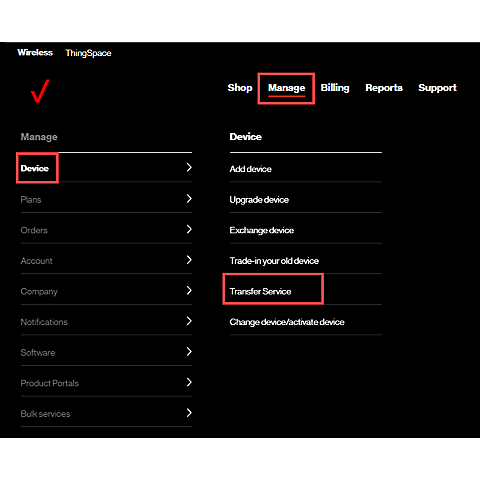
The new account holders that will be assuming responsibility for the transferred services will:
- Receive a confirmation email when the existing account holder completes their portion of the transfer process
- Review the Verizon Wireless customer agreement terms in the email before transferring the line of service
- Agree to the Terms and Conditions
- Accept responsibility for the line of service for the remainder of the existing contract line term
- Call Verizon Customer Service at 800.922.0204 and provide the wireless number that is being transferred responsibility (a representative will assist with this request)
The transfer of personal lines managed in My Business Wireless can also be initiated by the party assuming responsibility for the transferred service by requesting a release while logged in My Business Wireless.
- Navigate to Manage > Account > Transfer Service
- Click the Assume line tab and then click Request release
- Enter the mobile numbers you want to assume (up to 10) and then click Verify and submit
- Keep a record of the provided Request Number
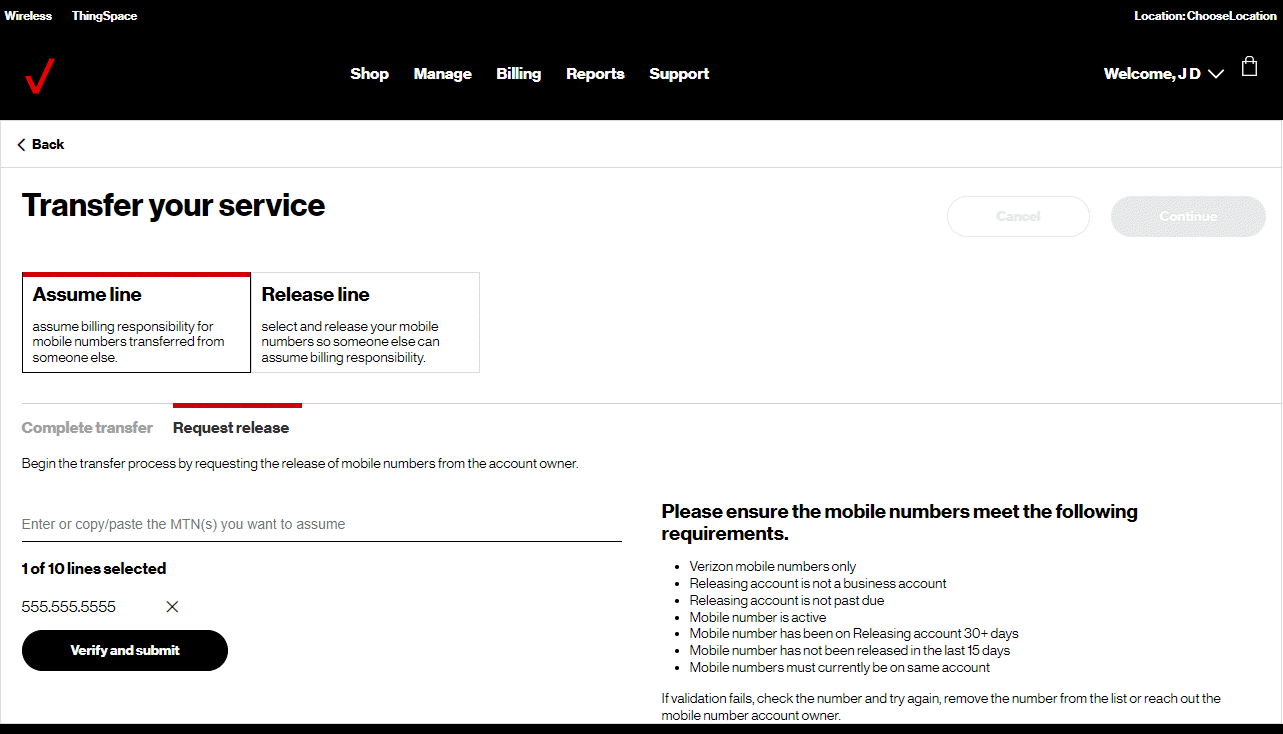
The current account owner (relinquishing party) will receive an email with instructions to continue the transfer process. Once they do, you will receive an email directing you back to My Business Wireless to complete the transfer.
- Click the link in the notification email to go back to the Transfer your service page
- Select the Assume line and Complete transfer tabs if not already selected
- If you have more than one request, select a Request number from the dropdown menu
- In the Lines to assume section, review line details, including equipment, contract term and device payment details
- Click Continue*
- Review the disclosures and then click Agree and Continue
- Select an existing account or create a new account as the destination for the transferred mobile numbers and click Continue
- Select a plan for the mobile numbers and click Continue
- Review the user information:
- If everything looks right, click Continue
- If changes are needed, make the changes, click Save details and click Continue
- Review the Shopping cart and click Checkout (the shopping cart shows the devices and monthly charge information for any lines you’re assuming)
- Review the Billing information and click Submit order
You’ll receive a confirmation number. Print the page for your records by clicking View/print details.
* If you have more than one transfer request, repeat steps 3 to 5 for each request.
Note: Transfer requests are active for 15 days. You can cancel pending requests by clicking Cancel request on the Transfer your service page.