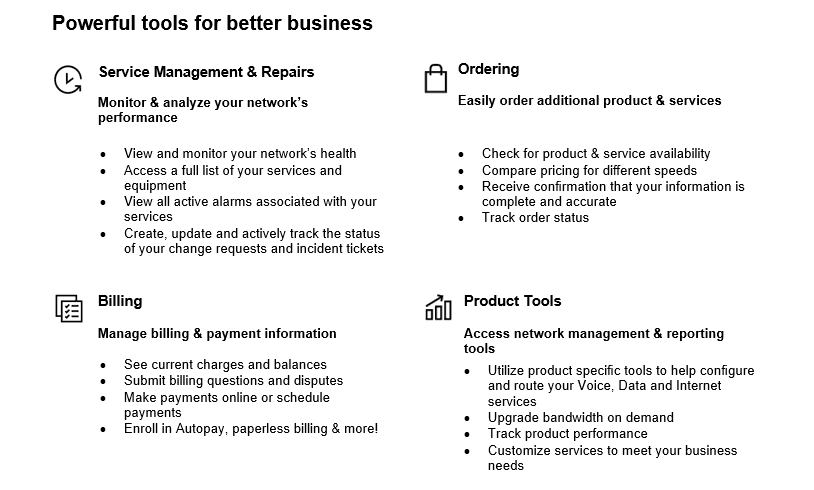-
Overview
-
Secure Hybrid Network is a simple, secure, consistent, cost-effective end-to-end hybrid networking that optimizes application performance--both over the private WAN and public internet. The solution offers access to a true WAN private backbone via a single hybrid port providing a greater level of privacy and consistency compared to typical public internet connectivity for applications residing at remote locations, such as cloud service providers and collocated data centers.
Secure Hybrid Network provides enhanced security for public internet traffic. An optimized cloud-based network and application layer security is available for all public internet bound traffic via full unified threat management (UTM) capabilities. All internet-based applications can be configured with custom, firewall and intrusion detection policies as well as web security features such as content filtering, anti-virus, and application control.
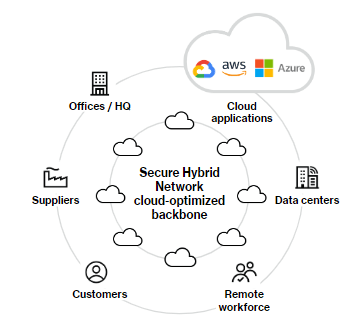
-
Your Order Manager tracks the progression of the order and communicates updates as needed in the form of periodic e-mails and/follow up calls regarding key milestones regarding the implementation and activation. The Order Manager will work all aspects of the order directly with you and will gather any additional information needed.
-
The Project Manager performs overall project management services for the delivery and activation of Verizon services. Establishes weekly Customer project calls to track progress and visibility.
To be provided for these meetings: Project Checklists, Milestones, Exceptions, Team List Including Escalation List, Project Plan including Critical Dates Reviewed and Accepted.
-
The Engineer engages with the customer and Sales Engineer to discuss the technical details of the network. The Engineer configures the services during the implementation.
-
Performs onsite physical installation and assists with any technical troubleshooting.
The graphic below shows you typically the roles and responsibilities you will encounter with Secure Hybrid Network:
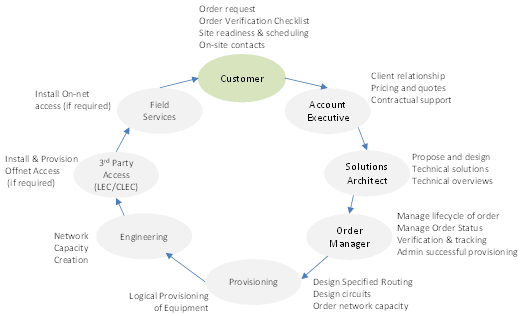
-

-
A Verizon Order Manager will be assigned to facilitate the implementation of the circuit(s) you ordered. Verizon will be contacting you to review the order details and begin the implementation process. Our goal is to keep you informed and aware of all the steps.
- You’ll receive an Order Verification Call (OVC) from your Verizon Order Manager shortly after submitting your order request to verify the following:
- Confirmation of the Verizon services ordered and its configuration
- Gather information on a knowledgeable Local Contact (LCON) and an Alternate Local Contact (ALCON) including name, phone number, and e-mail. This person will need to provide access to the premises, telecommunications closets, and other network facilities at the location.
- Confirm the site requirements with the LCON
- Coordinate activation date around customer readiness timelines
- You’ll receive an Order Verification Call (OVC) from your Verizon Order Manager shortly after submitting your order request to verify the following:
-
- Your LCON must notify Verizon when the site is ready, or if there are any delays in room preparation.
- If the site is deemed not ready by Verizon, activation may be delayed.
Note: The following situations may result in a delayed activation of your Secure Hybrid Network services: lack of customer response, local connectivity concerns, and loop installation refusals. Please ensure your remote locations are prepared to allow access to technicians for new installs in order to prevent these types of issues from occurring.
For more detailed information about preparing your site for your upcoming installation, please refer to the Customer Readiness Guide.
- Your LCON must notify Verizon when the site is ready, or if there are any delays in room preparation.
-
To successfully deliver your Secure Hybrid Network Services, there are some activities that must be completed by both Verizon and you. Our goal is to keep you informed and aware of all the steps.
Verizon steps
Verizon will take the following actions to provide a smooth implementation of your Secure Hybrid Network:
- Your Managed Services Project Manager will provide you with their contact details, and other information associated with your Secure Hybrid Network Services order.
Note: You will also receive the full contact details for your Order Manager, Design Engineer, Implementation Engineer, and any other relevant Verizon contacts.
- Your Managed Services Project Manager will schedule a Customer Kick-off Call/Order Verification Call with you and other Verizon team members.
- Upon successful submission of your Secure Hybrid Network Services order, your Managed Services Project Manager would be your lead contact for the project to provide weekly status calls and as needed communications.
- Your Managed Services Project Manager will arrange the Customer Kick-off Call/Order Verification Call with you, your Order Manager, Design Engineer or Solution Architect, and the Implementation Engineer to help develop your Engineering Design Document (i.e. IP Address plan, Secure Hybrid Network policy development, etc.).
- If support is required to inventory applications and develop the correct Secure Hybrid Network policies, Verizon offers support via our Professional Services organization. Contact your Verizon Account Team for more information.
- After the kick-off call, the Design Engineer documents the details, the service needs, and sends the Engineering Design Document to you for approval. When approved, then Design Engineer starts to work on design, documentation and configurations.
- Confirmation of your schedule implementation timeline with your Managed Services Project Manager and the Design Engineer.
- Your Managed Services Project Manager will coordinate all project components from start to finish as part of the service:
Examples:
- Verizon will project manage (through your Managed Services Project Manager) the staging, configuring and installation of your routers purchased from Verizon at your facility.
- Provisioning and installation of circuits at your facility.
- Coordinate 3rd parties as necessary.
- Provide periodic updates on the progress surrounding the Services implementation.
- Notify you in advance of any system maintenance and/or Telco work that could impact your installation schedule.
- Advise via “handoff” email from your Managed Services Project Manager once the network is under “managed” status and billable.
- After your site is under management, the Verizon Network Operations Center assumes the responsibility of your network services.
Customer steps
The following steps on your part will also lead to a successful and timely delivery of your Secure Hybrid Network Services:
- Attend the Customer Kickoff Call/Order Verification Call. Your Secure Hybrid Network Services order is unable to move forward without your attendance on this call.
- Verify your site-specific information and circuit information prior to Verizon submitting the order. This confirms orders comply with your site requirements. The correct site address information should be supplied.
- Provide information as requested by your Managed Services Project Manager, Design Engineer, and/or Implementation Engineer.
- Review and approve your organization’s Engineering Design Document
- Provide all information necessary to implement the service and be able to work with the Verizon installation engineer for information like the IP Address plan. Verizon needs to understand the IP addresses associated with your Secure Hybrid Network Services plan. For Private IP, Verizon would provide the IP addresses to avoid any address overlapping or confusion.
- If needed, prepare your site for installation (as outlined below).
Customer action
As an example, upon notification by Verizon of the Telco tentative dispatch date, you should ensure each local contact will be onsite for the installation and knows about the pending order. If the local contact will be unavailable, an alternate contact must be provided to avoid a reschedule and missed appointment.
Customer action
Instruct the local contact(s) to direct the Local Exchange Carrier (LEC) technician to the location where the circuit demarcation (Telco Closet) is to be placed and advise them if the demarcation must be extended other points within the building.
- Notify Verizon as far in advance as possible of any times during which activations or installations may not be scheduled so as to not impact your delivery schedule.
- If a change to the established activation/installation date is required, communicate those changes as soon as possible to your Managed Services Project Manager.
- Inform Verizon of any networking changes (your facility, 3rd party changes, etc.) that are relevant to your Secure Hybrid Network Services.
Customer Kick-off Call/Order Verification Call
The Customer Kick-off Call/Order Verification Call is the first gathering set up by your Managed Services Project Manager after your Secure Hybrid Network Services contract has been signed. The call would consist of:
- Verizon Secure Hybrid Network Services team introductions, roles, and responsibilities
- Expectations of Verizon and your organization
- Validate the project scope and services
- Discuss timelines and deliverables
- Next steps
Note: The Customer Kick-off Call/Order Verification Call is for the complete Managed WAN Services order and not for each individual location covered under the order. Your Secure Hybrid Network Services order is unable to move forward without your attendance on this call.
Your Managed Services Project Manager will provide you with the due dates for the activation/installation of the services handled by Verizon through your Secure Hybrid Network Services. These are the dates Verizon will be ready to activate/install your service(s).
Note: Please ensure a local contact is available on the date agreed with the Managed Services Project Manager for the order verification call to avoid any potential service downtime.
Note: Your Managed Services Project Manager will be your primary point of contact moving forward until the completion of your Secure Hybrid Network Services.
-

-
Verizon-performed Installations
As a part of your Secure Hybrid Network services with Verizon, installations may be required for the services you need. If you choose to use Verizon for your installation needs, the following steps will occur:
- Your Managed Services Project Manager will coordinate Verizon installation dates with you and/or your local contact for your Managed Secure Hybrid Network Services.
- If needed, a pre-installation survey may occur before the actual installation (depending on the product).
- Verizon will dispatch the installation team(s) for the service to your location(s).
-
Customer action
The local contact must ensure technicians have access to all on-premises wiring and space locations.
Note: After hours fees may apply. Please review your contract for details on these charges.
Post-installation, Verizon will verify the network service is provisioned and will send information that the service is complete.
Note: Only installation services purchased through Verizon would be coordinated by your Managed Services Project Manager. Any delays with outside vendor services associated with your Managed Secure Hybrid Network services may impact the timing of the management of your services.Post-installation, Verizon will verify the network service is provisioned and will send information that service is complete.
Note: Only installation services purchased through Verizon would be coordinated by your Managed Service Implementation Manager. Any delays with outside vendor services associated with your Virtual Network Services may impact the timing of the management of your services.
Customer action
After implementing your Managed Secure Hybrid Network Services, any new services may have to go through the contracting process. Ask your Verizon Account Team for more details.
-
Service disruptions can hurt a company's bottom line and compromise an organization's mission. The economic and reputational imperatives of the current market have shifted the discussion from IT disaster recovery to an enterprise-wide business continuity focus.
Organizations of all sizes and industry types should have ongoing, enterprise-wide Business Continuity Programs that develop, prepare and exercise the various areas of continuity from critical business processes to IT service availability. The Business Continuity Program should address areas such as Emergency Response, Impact Analysis, Business Continuity Plans, Disaster Recovery Plans, Supplier Plans, Exercises, and ongoing Business Continuity program management.
The goals of today’s most relevant Business Continuity Programs are those providing organizations with an enterprise-wide business continuity focus, that not only includes strategizing and planning for IT service availability and disaster recovery but addresses the ability to manage all areas of critical and continuity activities of the program to help prepare and mitigate the impact from ever-increasing risks threatening to interrupt organizations’ critical processes.
Verizon helps our customers to effectively prepare and maintain continuity during planned and unplanned events to help reduce the risk and impact from disruptions. Please contact your Verizon account team for further assistance.
-
Easily Manage your Services Online
The Verizon Enterprise Center makes it easy for you to monitor, manage, analyze and optimize your Verizon products and services online. Available seamlessly between desktop, tablet and smartphone – you can act on your crucial data wherever your work takes you.
-
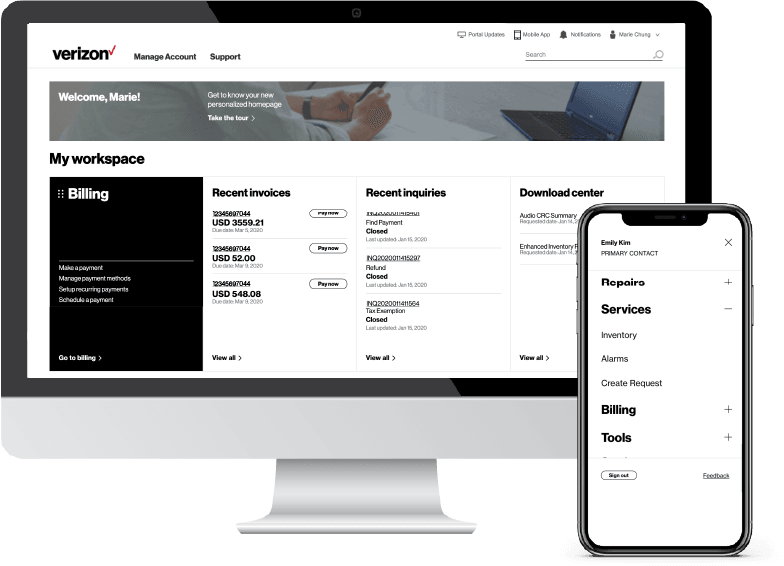
-
Register for the Verizon Enterprise Center
- Go to sso.verizonenterprise.com/ or download the My Verizon for Enterprise mobile app
- Click the ‘Register’ link
- Enter the invitation code you received to complete registration.
-
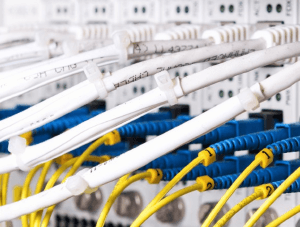
-
Traffic Type
As a customer you have the option to choose your traffic type pending your traffic requirements. The traffic type can be Private IP or Public IP and Private IP in combination. If you select Private you will have all your traffic routed to your Private WAN. If you select both Public IP and Private IP the traffic can route to both Private WAN or Public Internet pending your routing decision.
-

-
WAN Analysis is a network utilization and network inventory platform which is included with Managed WAN services (with Secure Hybrid Network). It offers a consolidated view of your Verizon network infrastructure. It enables customers to create a customized device and network health reports as well as subscribe to additional tools that provide deeper visibility into application performance.
WAN Analysis tools may also be found within Verizon Enterprise Center. The WAN Analysis Reporting Welcome Kit includes all of the information you need to know about the service.
-

-
Upon successfully completing the requirements of your Secure Hybrid Network service, your network services will be handed off to the relevant center.
Your Managed Services Project Manager will send a “handoff” email to you and anyone else you designate within your organization. The email will:
- Confirm your network is officially under management
- Provide you with points of contact
- Explain the process to report in-scope and out-of-scope network changes
-
Customer action
If you do not receive a handoff email from your Managed Services Project Manager, please contact your Managed Services Project Manager directly to determine the timing of the transition of your network services to the Verizon Network Operations Center.
The Verizon Network Operations Center performs automatic alarm detection, fault isolation, trouble-ticket generation, event and maintenance correlation, customer notification and updating, in many cases without the manual intervention of network support staff. The Verizon Network Operations Center also provides deep visibility into the circuits and equipment that make up your network to help more effectively manage your services.
The Verizon Network Operations Center monitors your networks through a combination of Simple Network Management Protocol (SNMP) polling/traps, Internet Control Message Protocol (ICMP) pings, and System Logging Protocol (SYSLOG) messages from devices.
The Verizon Network Operations Center supports a broad range of transport and network types as part of Secure Hybrid Network Services:
- Private IP
- IPSec Virtual Private Network (VPN)
- Internet Broadband Services
- Third Party Internet
- Wireless (ordered through Verizon)
- Security policies
-
The following are services available to you within the Verizon Network Operations Center (based on your contract with Verizon):
For Secure Hybrid Network, Verizon will proactively monitor your network. Rapid Fault Isolation enables Verizon to test network elements in parallel, automatically. Verizon can proactively detect a customer outage, perform fault isolation, and initiate repair action, in many cases without human intervention.
For further details on tickets and priorities under Fault Management, ask your Verizon Account Team for details.
-
As networks evolve, configuration changes may become necessary. As soon as a device comes under Network Operations Center management, Verizon engineers save configurations to servers so a back-up copy is available. In addition, a regular back-up process collects and saves all configurations. Verizon uses a rigorous process to help safeguard the design of customer networks.
When changes become necessary, Verizon engineers work closely with you to review, assess, schedule, and execute required changes. In scope changes to networks are categorized into the following:
Optional requests—generally defined as requirements that alter the existing network design—are routed to engineering through a project initiated by the account team.
-
Verizon WAN Analysis Service is a reporting tool, based on industry-standard performance and trend analysis software, thus permitting you to evaluate the end-to-end performance of your data network. The reporting tool provides baselines, trending-health indexing, and exception reporting through graphical reports, ranging from executive summaries to Circuit utilization for the network administrator. These reports are available via the web using a standard web browser. The Verizon Account Team can make arrangements for user accounts and familiarization sessions with the Performance Reporting Help Desk.
-
Security Management broadly defines those functions and activities performed by Verizon to help keep your solution (network and CPE) secure. In addition to the security and survivability features of our Network Operations Center facilities, the functions and activities include, but are not limited to the following:
- Security Privileges. Establish security privileges for the managed router(s):
- Maintain router password
- Enable passwords
- Enable secret passwords
- Access Control. Access to the network and the device under management.
- Terminal Access Controller Access Control System (TACACS) Administration. TACACS is an authentication protocol developed to provide remote access authentication and event logging. Verizon’s preferred and recommended installation is that Cisco devices have TACACS set up.
- Add/Modify/Delete Filter and Access Lists. Access list and filters are used to define conditions for how packets are handled by the router or switch. Packets are dropped, permitted, or routed based on these filters/access lists.
Customer action
Verizon will not upgrade any security associated code within your managed network without your prior notification and/or approval from you. In the event any security code needs to be upgraded by Verizon, be sure to check how that upgrade may affect any other security protocols your organization may have in place already.
- Operating System (OS) upgrades. Initiate the process of upgrading a router or switch’s operating system to eliminate known bugs with the current code – usually performed as an “emergency” upgrade.
- Back-Up and maintain router configuration: Regular back-ups are accomplished through the use of a custom Verizon proprietary script.
Note: Only the Network Operations Center engineers will have access to the configuration servers. A Network Operations Center engineer is assigned a secure logon ID and password to access the configuration back-ups. Having the backed-up CPE configurations fully accessible to Network Operations Center engineers helps provide rapid restoration of services and accurate documentation about your network.
- Security Privileges. Establish security privileges for the managed router(s):
-
Verizon’s objective is to restore your services to their normal operating conditions quickly and efficiently. To accomplish this objective, Network Operations Centers and the Customer Service Centers use escalation guidelines set up to push or drive issues to resolution.
Instead of escalating on the basis of time, escalations are value-based. The objective is to add value to the escalation process across the board for all customers and all circumstances, as well as to add standardization to the processes.
Note: You can request escalations at any time during an outage by calling into the Customer Service Center or directly contacting Network Operations Center management (as provided in your “handoff” email).
Value-based escalation may be understood as follows:
- During outages, Customer Service representatives review tickets hourly to update you.
- They assess whether escalations are needed. If there is no progress since the previous review, an escalation is made to the next level of management.
- However, if the appropriate focus and resources are being applied, escalations may be deferred. Technical escalations by the Network Operations Center to local-exchange or third-party carriers follow the same value-add process.
- During outages, Customer Service representatives review tickets hourly to update you.
-
Verizon strives to perform network maintenance activities with little or no disruption to our customers. However, regular and sometimes emergency maintenance is unavoidable. Every attempt is made to schedule your maintenance windows during weekends, late night, or early morning hours to reduce negative impact.
A formal change control system is used through Verizon Enterprise Center Portal to request, approve, schedule, notify, and implement changes.
Customer action
Contact your Verizon Account Team about setting up Verizon network maintenance activities notifications.
-
Customers are required to notify Verizon when equipment or site-maintenance activities that may cause outages or generate alarms on Verizon systems become necessary.
A customer maintenance change request, specifying the beginning and end date and time, should be created through Verizon Enterprise Center portal.
-

-
Training
The Customer Learning Portal provides Verizon Business customers with training and resources for products, systems and tools. To access the Customer Learning Portal, please go to: https://customertraining.verizon.com.
Service Contact Information
The matrix below will provide you with the contact information you would need to handle any issues that may arise with your Secure Hybrid Network Service:
Service Issue
Repair - Managed Services
Repair - Managed Services-WAN Analysis
Be prepared with the following information:
MNS (Managed Network Service)
(e.g. Cxxxxx or custdns-location-SOF#-e00x)Verizon enterprise center portal
Verizon Enterprise Center Link
Service team
Contact Assigned Service Team or subscribe to Premium Client Services (PCS)
Call
Verizon Enterprise Center Link> select contact us > select country > select support
Verizon enterprise center live chat
Verizon Enterprise Center Link – Chat (available under “Support” > “Contact Us & Send Feedback”)
Account team
Contact assigned account team
Service Issue
Maintenance Notification
Be prepared with the following information:
Refer to the notification email
Verizon enterprise center portal
N/A
Service team
Contact Assigned Service Team or subscribe to Premium Client Services (PCS)
Call
Contact Verizon with the contact information provided on the maintenance notification email
Verizon enterprise center live chat
N/A
Account team
Contact assigned account team
Service Issue
Verizon Enterprise Center Tools and Training
Be prepared with the following information:
N/A
Verizon enterprise center portal
Service team
Contact Assigned Service Team or subscribe to Premium Client Services (PCS)
Call
Send an e-mail to: [email protected]
Verizon Enterprise Center Live Chat
N/A
Account team
Contact assigned account team
Service issue
Billing
Be prepared with the following information:
Billing Account Number / Service ID/ Location ID
Verizon enterprise center portal
Verizon Enterprise Center Link
Service team
Contact Assigned Service Team or subscribe to Premium Client Services (PCS)
Call
Verizon Enterprise Center Link> select contact us > select country > select support
Verizon enterprise center live chat
Verizon Enterprise Center Link – Chat
(available under “Support” > “Contact Us & Send Feedback”)
Account team
Contact assigned account team
Service Issue
Order
Be prepared with the following information:
MNS identifier
Verizon enterprise center portal
Verizon Enterprise Center Link
Service team
Contact Assigned Service Team or subscribe to Premium Client Services (PCS)
Call
Contact Assigned Account Team
Verizon enterprise center live chat
Verizon Enterprise Center Link – Chat
(available under “Support” > “Contact Us & Send Feedback”)
Account team
Contact assigned account team
With Verizon Enterprise Center Mobile, you have access to information you need to manage your critical business functions on-the-go. You can manage your Verizon account from a smartphone or a tablet using the mobile application for single sign-on access to Verizon Enterprise Center, My Business Account.
Smartphone users can download an app from Google Play or the App Store that supports access to Verizon Enterprise Center, My Business, and Verizon portals. Simply search for “My Verizon Enterprise;” download the app; and conveniently launch right into Quick Tasks or sign in to your business portal for more management options. An icon is added to your phone’s home screen for easy access the next time you log in. Requirements are as follows:
- App Store: Apple iPhone models that have at least a 13.x iOS version in the U.S. on any carrier or Wi-Fi network.
- Google Play: Selected devices using an operating system of Android 5 or higher in the U.S. on any carrier or Wi-Fi network
You can also access Verizon Enterprise Center Mobile with a tablet by signing into a browser-based application at http://verizonenterprise.com. The tablet functionality will be the same as the smartphone app, supporting key business functions that vary by the users’ portal and permissions. Accessing the Verizon Enterprise Center from a mobile device or tablet will not provide the same options as the desktop version.
Verizon Enterprise Center portal users can use Quick Tasks for repairs, billing, and some wireless functions or sign-in to get access to key business functions delivering near real-time information to you.
There may be a time in which you need to make a change to your service. You can submit a ticket through the Verizon Enterprise Center or contact your Verizon Account Team for assistance.
If you have a need to place an additional services order for Secure Hybrid Network, you may submit a new order with your Verizon Account Team.
During your network implementation, you will identify contacts within your organization to be notified in the event of outages. Notifications are e-mailed to these contacts after a trouble ticket has been opened. These e-mails include a ticket number (e.g., 2013103101249 in a year/month/day/ticket number format) that may be entered into Verizon Enterprise Center portal to review.
If notification is not received from Verizon, you may contact Verizon to open a ticket through the Verizon Enterprise Center portal or through Verizon Customer Service (24 x 7) via our Verizon Enterprise Center or Quick Status.
Since many applications share the network, it can be a challenge to know when an application performance problem is occurring because of the network and then how to correct it. Application performance tools that use flow collectors and/or probes can help you understand what applications are running on your network and whether the quality of service settings are correct.
Network managers can use the WAN Analysis reporting platform as a convenient and fast way to activate network performance monitoring tools that provide application-level visibility. Verizon recommends analyzing your network traffic using these tools prior to opening a ticket. See the “Reporting” section of this Kit, or contact your Account Manager for more information.
If you have a need to upgrade a circuit for Secure Hybrid Network, you may submit a new order with your Verizon Account Team.
Yes. Verizon offers many Managed Service offerings based on our customer’s needs. Ask your Verizon Account Team for more details.
Yes, Verizon has professional services to assist with your Secure Hybrid Network services implementation, as well as other service needs.
Ask your Verizon Account Team for more details.
Your billing terms are outlined in your contract terms and Verizon Services Agreement.
User Guides for billing and invoices are available on the Customer Learning portal (Click on the Training link on the left for more details).
- Online Inquiries for all Services: When viewing your invoice online in Verizon Enterprise Center click “Create a billing Inquiry” from the Invoice Summary screen and follow the instructions to create and monitor an online inquiry. You may also track or create a trouble ticket from the portal homepage under the “Quick Tasks” section (no login required).
- Live Chat: You can chat online with Verizon Customer Care which can be accessed from the Support tab.
Services and/or features are not available in all countries/locations, and may be procured from in-country providers in select countries. We continue to expand our service availability around the world. Please consult your Verizon representative for service availability. Contact us.