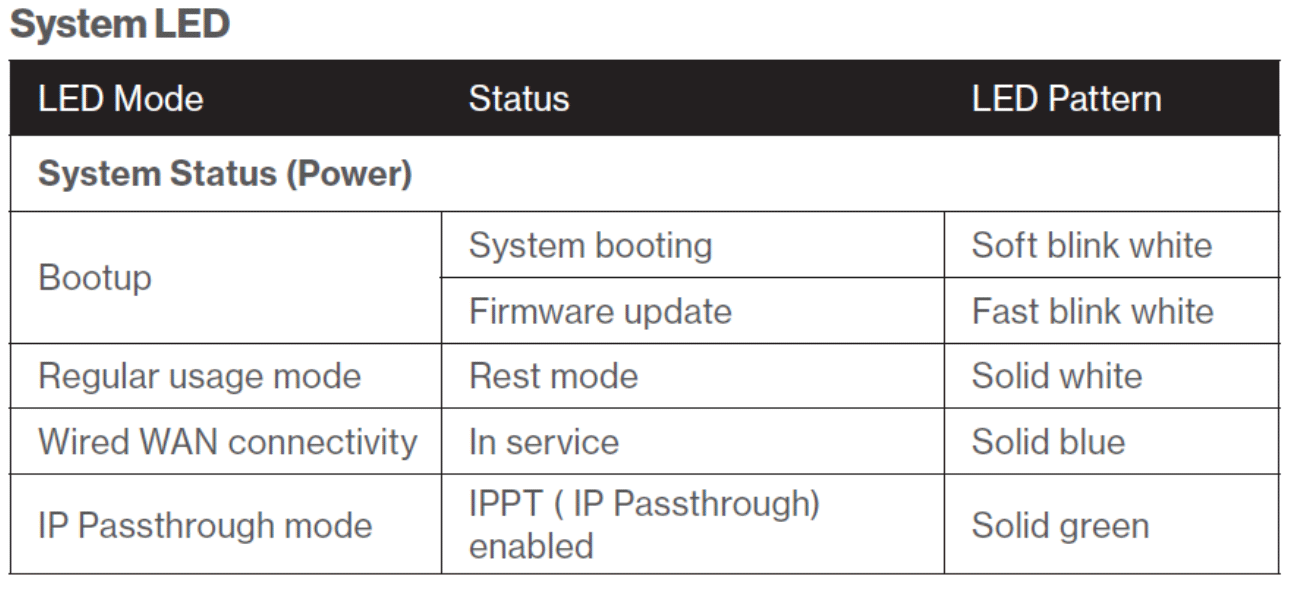Equipment, Devices and Services
- Equipment, Devices and Services
- Wireless devices
- Routers
- Verizon Router
- Fios Router
- Fios Quantum Gateway
- Actiontec GT784WNV
- D-Link 2750B Gateway
- Verizon Business Internet Gateway XC46BE
- Verizon Internet Gateway Business FSNO21VA
- Verizon Business Internet Gateway ASK-NCM1100E
- Verizon Internet Gateway for Business (ASK-NCQ1338E)
- Arris NVG558 LTE Router
- Discontinued networking equipment
- Extenders
- Traditional Phones and VoIP
- Fios TV Equipment
- Equipment returns
- Internet Services
- Fios TV Services
The New Verizon Business Internet Gateway
The New Verizon Business Internet Gateway delivers on the same plug & play customer experience as previous versions - but with a few key enhancements.
What is new, different or improved about this new device?
- Features two 1Gbps LAN ports and one 2.5Gbps WAN Port with POE 802.3bt for customers who may want to connect additional devices - like fax machines, One Talk desk phones, or printers - directly to the router
- Integrated 9,800mAh battery for backup (standby time of 18-19 hours, operating time of 6-7 hours)
- New slimmer, rectangular look
What is staying the same with this new device?
- Delivers same simple plug & play experience for immediate deployment
- Costs less than the Gateway already in market and eligible for the same in market promotions (i.e., available for free on DPP for select price plans)
- Compatible with both 5G BI (C-Band) plans and LTE BI plans.
To order this Gateway go to My Business Wireless or contact your account manager.
For in-depth troubleshooting and support information on the Verizon Internet Gateway (XC46BE), please explore the following topics:
- Verizon Business Internet Gateway - Setup video
- Verizon Business Internet Gateway Manual - User Guide
- Verizon Business Internet Gateway - Quick Start Guide
- Verizon Business Internet Gateway - FAQ
Accessories:
- Verizon Business Internet Gateway – Bracket, Installation Instructions (FMNVR46BE001J)
- Verizon Business Internet Gateway – Antennas Paddles, Installation Instructions (120300094000J)
- Verizon Business Internet Gateway –Removable Battery, Replacing Instructions (116600068201J)
- Verizon Business Internet Gateway – Extended Antenna Mount, Instructions (ASK-CDLANT)
Log into the Verizon Business Internet Portal to remotely view and manage your Business Internet routers. In the portal you will be able to see a list of all your routers, network information such as signal strength and online/offline status, ability to configure features such as Wi-Fi Name/Passcode, perform a reboot or speed test and see all your devices connected to the router.
Note: Not all features are available on Bring Your Own Device and Arris Routers.