-
Resumen
-
Verizon's On Site 5G is a private Long Term Evolution (LTE) or 5G enterprise solution operating on customer-provided, privately licensed LTE or 5G spectrum that does not provide access to public cellular networks. The service is offered as a fully managed (Managed Service Premium) option.
Many business benefits, innovation ready.
On Site 5G can connect your business machines to the applications with blazing fast speed and low latency. It can provide the speed and latency needed for next gen business critical use cases like Augmented Reality (AR) and Virtual Reality (VR).
Private, secure and reliable
On Site 5G provides you with a private 5G or LTE infrastructure and runs on customer licensed, not shared, spectrum.
-
Your professional service consultant will coordinate with you the LTE/5G site survey, LTE/5G design and low level design for network integration.
-
Your project manager will coordinate the deployment of the infrastructure to your site with yourself and Verizon's subcontractors.
-
Business & Government Customer Operations (BGCO) is your point of contact for technical problems encountered after deployment. Support is provided (800-525-0481 Option #3)or Verizon Enterprise Center portal.
Note: Please reference the “Core Technology” Service ID mentioned on your invoice.
When calling in to BGCO or logging a problem via the Verizon Enterprise Center portal please answer following questions:
In case of device connectivity issues:
1
Describe issue in detail - any troubleshooting steps taken, any alarms
2
Date of problem start
3
When were you last able to connect
4
Frequency of the problem: One time/Often/Always
5
Have you recently made any network changes: Yes/No
6
What kind of changes were made?
7
Was there any power outage: Yes/No
8
Issue with any particular website or application: Specific website or application/None
accessible
9
What is the website or application you are attempting to reach
10
Please describe your signal strength: Excellent/Good/Bad
11
Is the device deployed at stationary location or is it moving around: Stationary/mobile
12
Explain multiple locations where issue is experienced i.e. floor, room, inside/outside of the building etc.
13
Any additional information
In case of device performance issues:
1
Describe issue in detail - any troubleshooting steps taken, any alarms
2
Date of problem start
3
Frequency of the problem: One time/Often/Always
4
Have you recently made any network changes: Yes/No
5
What kind of changes were made?
6
Was there any power outage: Yes/No
7
Issue with any particular website or application: Specific website or application/None accessible
8
What is the website or application you are attempting to reach
9
Please describe your signal strength: Excellent/Good/Bad
10
Is the device deployed at stationary location or is it moving around: Stationary/mobile
11
Explain multiple locations where issue is experienced i.e. floor, room, inside/outside of
the building etc.
12
Any physical signs of damage to the device (or exposure to undue environmental
conditions)? Explain
13
Any additional information
-
In order to get the most out of your On Site 5G infrastructure a thorough preparation in collaboration with Verizon is required.
Customer action
- You should make sure you order the spectrum that will underpin your solution with your local telecommunications regulator. You must possess valid licenses from local country regulators permitting the use of their own private wireless LTE or 5G spectrums at your site. Spectrum usage must comply with local regulatory policies and requirements.
- In addition, you will have to provide an edge management connection. This is an IP connection (Broadband or other) that will connect the 5G infrastructure with its management instance for configuration and trouble shooting. It is recommended to have a minimum of 10 mbps link speed with a sustainable throughput of 1mbps.
- Prior to ordering an On Site 5G service customers will have gone through a Discovery & Design engagement. This undertakes a site survey, creates a design, plan and Implementation Proposal.
Note: Please consult the Implementation Proposal you received with your quote for details about additional site preparation tasks required for a successful implementation.
Once the spectrum has been licensed by you, Verizon will proceed with physical installation and testing prior to hand over.
-
Service disruptions can hurt a company's bottom line and compromise an organization's mission. The economic and reputational imperatives of the current market have shifted the discussion from IT disaster recovery to an enterprise-wide business continuity focus.
Organizations of all sizes and industry types should have ongoing, enterprise-wide Business Continuity Programs that develop, prepare and exercise the various areas of continuity from critical business processes to IT service availability. The Business Continuity Program should address areas such as Emergency Response, Impact Analysis, Business Continuity Plans, Disaster Recovery Plans, Supplier Plans, Exercises, and ongoing Business Continuity program management.
The goals of today’s most relevant Business Continuity Programs are those providing organizations with an enterprise-wide business continuity focus, that not only includes strategizing and planning for IT service availability and disaster recovery but addresses the ability to manage all areas of critical and continuity activities of the program to help prepare and mitigate the impact from ever-increasing risks threatening to interrupt organizations’ critical processes.
Verizon helps our customers to effectively prepare and maintain continuity during planned and unplanned events to help reduce the risk and impact from disruptions. Please contact your Verizon account team for further assistance.
-
Easily Manage your Services Online
The Verizon Enterprise Center makes it easy for you to monitor, manage, analyze and optimize your Verizon products and services online. Available seamlessly between desktop, tablet and smartphone – you can act on your crucial data wherever your work takes you.
-
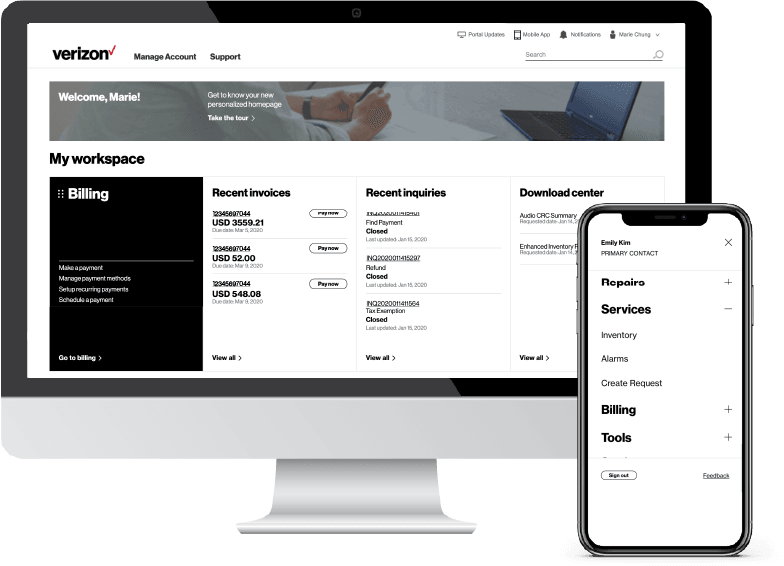
-
Register for the Verizon Enterprise Center
- Go to sso.verizonenterprise.com/ or download the My Verizon for Enterprise mobile app
- Click the ‘Register’ link
- Enter the invitation code you received to complete registration.
-

-
Verizon integrates technology from industry-leading vendors to provide network performance reporting capabilities in its On Site 5G solutions portfolio so you can baseline your network, quickly identify problems, optimize performance, control costs, and perform network planning.
You will be provided with access to the Nokia Digital Automation Cloud (NDAC) Manager to manage your own network and monitor performance.
-
The NDAC Manager will give you the following capabilities:
- Basic health dashboards of the connectivity status of radio and edge (Customer Portal GUI)
- Basic network administration and management activities (IP configurations, SIM management, individual user performance, basic troubleshooting)
- Online basic training materials
Note: The NDAC Manager can be accessed at https://console.dac.nokia.com
Note: Credentials will be sent to you in a secure way after successful deployment of the service.
-

-
Upon successful deployment, your On Site 5G network will be handed off to the Verizon Business & Government Customer Operations.
For your Managed Service Premium, Verizon will provide the full operations scope of services for the network. This scope consists of:
- 24x7 Alarm Monitoring
- Fault Management and incident management
- Change management
-
With Alarm Monitoring Verizon provides the surveillance of the in-scope network’s alarms and events and includes the correlation of alarms and creation of trouble tickets.
For Alarm Management activities, Verizon will:
- Perform real time monitoring of all alarms and events.
- Identify Fault Location of network alarms or events to the appropriate group for resolution
- Perform network alarm or event correlation and generated ticket
- Filter network incidents and determine positive, negative, false positive, false negative alarms and events
- Perform procedural actions in response to all network alarms, events or notifications
- Perform alarm correlation
- Engage the relevant technical support services to resolve all incidents and problems
-
Verizon will provide, as part of the overall network operations function, reactive and proactive 24x7 alarm and performance monitoring of the Nokia Digital Automation Cloud (NDAC) network elements.
For Fault Management activities, responsibilities include:
- Responding immediately to incidents with the aim to resolve or provide a work around within the agreed upon target
- Proactively identify chronic or potentially hazardous network conditions
- Creation and prioritization of trouble tickets for identified problems
- Ownership (diagnosis, isolation, resolution action and ticket update) of problem trouble tickets
- Case management of all trouble tickets
-
Change management manages all NDAC related change requests. It ensures changes are recorded, evaluated, authorized, prioritized, planned, tested and implemented with minimal disruption or risk to the services.
The following changes are covered as part of Premium Management support option:
- Creation of user accounts and changing user roles
- Generating and resetting passwords
- Deploying software and license updates
- Changing of radio access points parameters (according to the Nokia Digital Automation Cloud (NDAC) verified configurations)
- unlocking/locking cells
- Downloading/uploading of configuration files to Radio access points.
- Changing IP addresses
- Adding/updating hardware data to the inventory
- Provisioning of additional Subscriber Identity Module (SIM) cards to the network (as per new purchase orders)
Important Note: In order to initiate a change request for changes that are part of normal On Site 5G support you should open an incident ticket with issue type “Change Request”. You can do that by either calling Verizon Business & Government Customer Operations (800-525-0481 Option #3) or through your Verizon Enterprise Center portal as shown in the below screenshot.
Note: Please do not attempt to open a normal Change Request under the Services menu in the Verizon Enterprise Center portal.
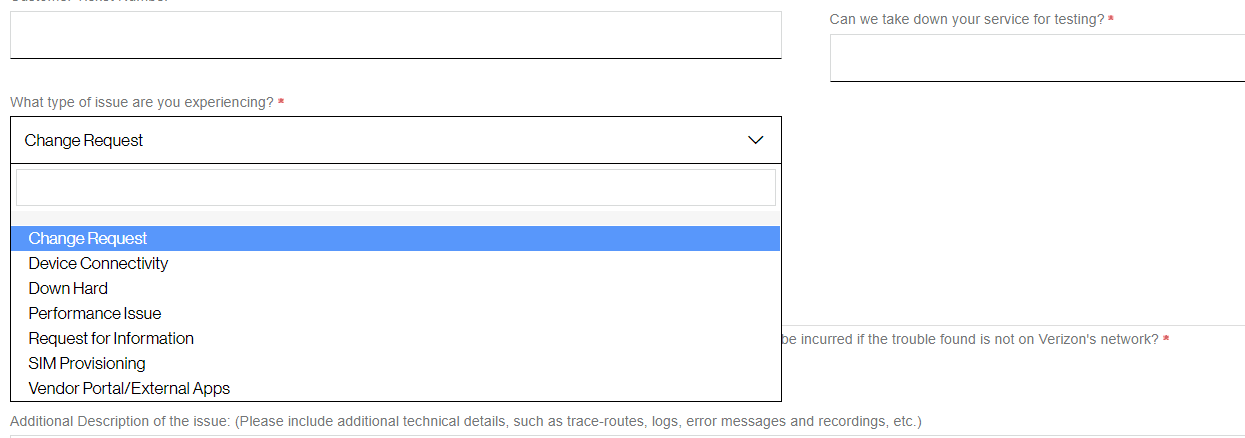
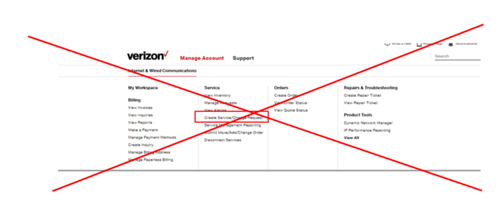
Changes out of scope of normal support:
- Migrating SIM cards and users from network to another (unless related to edge hardware replacement)
- Re-homing radio access points from network to and other (unless related to hardware replacement)
- Multiple Access Point Name (APN) configurations
- Configuration of new features in use
- Any requests for functionalities not released in the current software version
- Network optimization
- Analyzing of tracing files (unless needed as part of incident management)
- Performing parameter changes not verified as part of Nokia Digital Automation Cloud (NDAC) solution
- Testing support for lab tests or capacity testing
- Remote integration support or Application Programming Interface (API) consultancy
- Non-standard change – is a change that is not defined in a list as agreed between the parties and/or may require development and charges
Note: Please contact your Account Team for changes out of scope of the normal support.
-

-
The Customer Learning Portal provides Verizon Business customers with training and resources for products, systems and tools. To access the Customer Learning Portal, please go to: https://customertraining.verizon.com.
Note: Please contact your Account Team for information about product specific trainings.
Service Contact Information
The matrix below will provide you with the contact information you would need to handle any issues that may arise with your On Site 5G:
Service issue
Service Assurance
Be prepared with the following information:
See FAQ section.
Verizon enterprise center portal
Verizon Enterprise Center Link
Service team
Contact Assigned Service Team or subscribe to Premium Client Services (PCS)
Llama
Business & Government Customer Operations
(800-525-0481 Option #3) or Verizon Enterprise Center portal
Verizon enterprise center live chat
Verizon Enterprise Center Link – Chat (available under “Support” > “Contact Us & Send Feedback”)
Account team
Contact Assigned Account Team
Service issue
Verizon Enterprise Center Tools and Training
Be prepared with the following information:
No disponible
Verizon enterprise center portal
Service team
Contact Assigned Service Team or subscribe to Premium Client Services (PCS)
Llama
Send an e-mail to: [email protected]
Verizon enterprise center live chat
No disponible
Account team
Contact Assigned Account Team
Service issue
Facturación
Be prepared with the following information:Billing Account Number / Service ID
Verizon enterprise center portal
Verizon Enterprise Center Link
Service team
Contact Assigned Service Team or subscribe to Premium Client Services (PCS)
Llama
http://www.verizonenterprise.com/ > select contact us > select country > select support
Verizon enterprise center live chat
Verizon Enterprise Center Link – Chat (available under “Support” > “Contact Us & Send Feedback”)
Account team
Contact Assigned Account Team
Service issue
Pide ahora
Be prepared with the following information:
Service ID
Verizon enterprise center portal
Verizon Enterprise Center Link*
Service team
Contact Assigned Service Team or subscribe to Premium Client Services (PCS)
Llama
Contact Assigned Account Team
Verizon enterprise center live chat
Verizon Enterprise Center Link – Chat (available under “Support” > “Contact Us & Send Feedback”)
Account team
Contact Assigned Account Team
Business & Government Customer Operations is your point of contact for technical problems encountered after deployment. Support is provided (800-525-0481 Option #3) or Verizon Enterprise Center portal.
Customer troubleshooting guide
If the issue is with the single device, follow the steps:
- Verify the SIM is provisioned properly
- In case there is SIM error, SIM not read/inserted properly.
- If handheld device, check for SIM error indicator
- SIM is read, however, activation/provision failed
- Any changes done to the device recently?
- Software changes
- Has the device been modified - adding accessories to it for example
- Placement of the device
- Ensure the software version is up to date.
- Upgrade the device if it has any notification to do so.
Nota: If the issue persists, consider rebooting the device. Verify if the issue is resolved.
Note: If still having issues with the device, please consider contacting the device manufacturer and see if the issue is known and has a resolution.
-
You can find this on either your contract or invoice.
It is the Service ID mentioned under On Site 5G, detailed as “Core Management” as per here below:
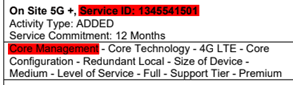
Edge management connection is an IP connection (Broadband or other) that will connect the On Site 5G infrastructure with its management instance for configuration and troubleshooting it allows management remote support, software downloading, and status reporting.
Note: If the connection is lost, On Site 5G will continue to function, however remote management and servicing capabilities will not be available.
Note: It is recommended to have a minimum of 10 mbps link speed with a sustainable throughput of 1mbps.
End-user device management is not included in the service.
Verizon offers a robust suite of Managed Network services to complement your On Site 5G service, including:
- Managed Wireless LAN for Wi-Fi solutions.
- Managed Virtual Network Services (VNS) – such as VNS SD (Software Defined) WAN, VNS WAN Optimization, VNS Security.
- Managed WAN and WAN Optimization.
- Managed SD WAN.
- Managed LAN.
- Managed Security Services.
Key benefits to you of a more comprehensive approach in managing your network include:
- One trusted partner to work with you to design, implement, and manage network services.
- We have the management tools – already evaluated, integrated, and proven in the field, and often designed by us – for end-to-end visibility and, critically, cross-service fault correlation.
- We have the cross-service skillsets and certifications.
- We handle vendor management and bonding.
- We deliver world-class SLAs.
Please ask your account team for more details.
Verizon provides a full suite of professional services to assist you with your Managed Services implementation, as well as other Managed Network Service’s needs.
Please ask your Verizon account team for more details.
Billing for On Site 5G services will commence when the site is implemented by the Design or Implementation Engineer and is handed over to the customer and the BGCO Management center
Your billing terms are outlined in your contract terms and Verizon Services Agreement.
Note: User guides for billing and invoices are available on the Customer Learning portal.
Services and/or features are not available in all countries/locations, and may be procured from in-country providers in select countries. We continue to expand our service availability around the world. Please consult your Verizon representative for service availability. Contact us.

