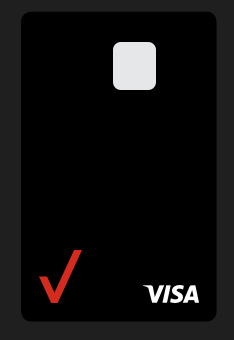PopSockets PopGrip - Clear Glitter Silver

Color
Este artículo solo está disponible para Retiro rápido.
Devoluciones gratuitas en el plazo de 30 días.Detalles
Obtenlo rápido
Retiro rápido gratis
Seleccionar tienda aArtículos similares

Pelican Ambassador Funda con MagSafe para el iPhone 15 Plus

LAUT MAGMOJI Insignia magnética para teléfono con MagSafe: Popsicle

OtterBox Funda Otter + Pop Symmetry Series para el iPhone 13 Pro Max

Keyscaper Funda con fondo de texto del equipo de la NFL con MagSafe para iPhone 16 Pro Max - Green Bay Packers

Gear4 Funda Denali Snap para el Galaxy S23
Carga de forma inalámbrica.
Carga tu teléfono fácilmente. El PopGrip es compatible con la carga inalámbrica siempre y cuando retires el PopTop.¹
Sitúalo para tu comodidad.
Una mejor opción para ver tus películas, chatear con amigos o simplemente disfrutar un video rápido. Apoya tu dispositivo en un PopGrip extendido para usarlo como soporte.
¹Los cargadores inalámbricos se venden por separado.
Reseñas
2.0
9 reseñas
33% de las reseñas recomiendan este producto.
Worked OK for a few days, but then the adhesive failed
Joseph K. . 3 months ago
PopSockets Originally posted on PopSockets
Works as designed
amcl . 3 months ago
Características
- Fácil de poner y quitar
- Compatible con la carga inalámbrica
- Ofrece un agarre seguro
- Funciona como un soporte
- Se pueden reubicar
- Se fija a la mayoría de los dispositivos y estuches
SKU Nº
SKU Nº
PS-805149
En la caja
- PopSockets PopGrip
PopSockets PopGrip - Clear Glitter Silver Reviews
2.0
9 reviews
33% of reviewers recommend this product.
Worked OK for a few days, but then the adhesive failed
Joseph K. . 3 months ago
PopSockets Originally posted on PopSockets
Works as designed
amcl . 3 months ago
Some problems
Anna . 1 year ago
PopSockets Originally posted on PopSockets
Things get inside top
Ashley . 1 year ago
PopSockets Originally posted on PopSockets
Shows up yellow not clear
ebbi . 1 year ago
PopSockets Product Expert - 1 year ago
Thank you for your review! We are sorry that you are not 100% satisfied with your PopGrip, and for the inconvenience, this may have caused you. That should not happen and the item might be defective. Please return it to Verizon or contact us at cs@popsockets.com. We'll be happy to assist.PopSockets PopGrip - Clear Glitter Silver FAQs
po socket . Dec 19, 2024
How can you remove it???
To remove the PopTop: 1. Close the PopGrip flat 2. Press down and turn it 90° until you hear a click 3. Remove the PopTop 4. Line up the new PopTop with the PopGrip 5. Push down and turn 90° until it locks into place. To remove the base: If your PopSockets product is too sticky, and you're experiencing issues with removing it from your device, you can use dental floss or a credit card to remove your PopGrip. Gently slide any of these items underneath the base of your PopGrip. This will help the bonds of the adhesive gel break down without damaging the grip, your case, or your phone. You may notice a small amount of gel residue remains stuck to your phone or case. Don’t worry - our new gel is just really strong! Clean-up is a breeze. Apply a small amount of rubbing alcohol to the area, let it sit for 60 seconds, then wipe your phone or case’s surface clean with a cloth.