I Gave my 6-Year-Old a Wearable (and Here’s What Happened)
Wearables and smartphones have become an essential part of day-to-day life. Giving your child a wearable can both help prepare them for smartphones and give you peace of mind, allowing you to check in with your child throughout the day. While the child-friendly wearable in this review is no longer available, you can get an even more advanced, kid-friendly wearable like the GizmoWatch 2 from Verizon.
My son and I took a GizmoPal® for a 30-day test drive.
Like most kindergartners, my oldest son Asher is eager to play with almost any phone or app you put in front of him, often begging for please-dad-just-10-more-seconds with the iPad®. At age 6, he’s a pro at searching Netflix®, he shoots decent video with my phone and he practically learned to spell by searching Spotify for Avett Brothers albums.
I have to admit I was eager to see how he’d react to a GizmoPal® by LG, a sort of my-first-smartwatch for kids aged 4–8. His first impression did not disappoint.
“No way!” he screamed, as I strapped it on his wrist. “That’s so cool!”

And that was before he even knew what it did.
A GizmoPal® is the kind of gadget we all dreamed about when we were kids playing spies in the woods or sneaking around the back halls of our elementary school. It allows you to make and receive calls right from your wrist by just touching a button.
It’s dead-simple technology, and Asher picked up the concept within seconds.
“Tap the button once and it’ll make a sound,” I said. He did, and triggered a spacelike laser beam, one of 20 “fun sounds” a GizmoPal® can play.
“You tap it twice to make a call,” I said. His double-tap triggered a female voice: “Press once to call your dad. Press twice to call your mom.”
Within seconds, he had placed a call to my wife upstairs. “Wait, who’s this?” I heard her ask.

A GizmoPal® is one of those interesting new connected technologies that even a few years ago parents never had to consider. Beyond simple two-way calling, it allows you to locate your child anywhere within the Verizon 4G LTE network. It’s amazing, but like a lot of parents, I’m trying to wrap my head around exactly how connected my child has to be.
Asher and I decided to spend a month using this new wearable for kids. This is what we found out.
You’re going to get a couple phone calls (at least initially).
Toward the end of the first day, my phone listed 27 missed calls. Let’s just say my son was a little excited. I set some quick guidelines, and calls from him subsided. Like any new technology you’re considering for your kids, it’s only as effective as the rules you put in place. In my case, calls were allowed only in emergencies and during short, earned privilege times.
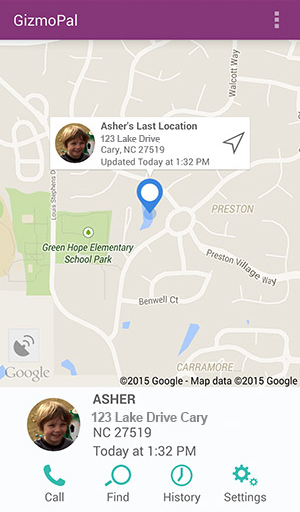
It’s very helpful at Target.
As someone who can get lost in big box stores such as Target, I found a GizmoPal® quite helpful during family trips. During one visit, Asher ran off with his cousins. After five minutes of searching, I fired up the GizmoPal® app and just called him. “Where are you?” I asked.
“I’m in footwear,” he said.
“Awesome,” I said. “Any idea where I am?”
The app also allows you to locate your child on a map, which is typically used to confirm they got where they were supposed to go (home from school, to their friend’s house, and so on).
The app’s settings also allow for Location Checks (available on Android™ smartphones only), which send messages regarding your child’s location at a set time.
My favorite use case: after school at the neighbor’s.
Like a lot of 6-year-olds, Asher has reached the age where he’s just begun to venture out on his own, albeit within a small area. After school, he asks to walk to the neighbor’s house a few doors down. Other times he’ll meander there on his own. While this is no big deal to him, my wife and I still get nervous, wondering what he’s up to. A GizmoPal® is ideal in this scenario, allowing us to confirm his whereabouts or—my wife’s favorite—let him know dinner is almost ready without having to walk down the block.
I could see this also being a really beneficial device for kids who attend after-school programs, allowing parents to check in or directly communicate any changes in pickup schedules.
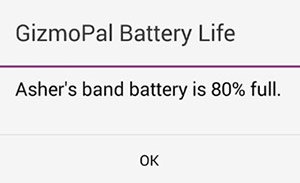
The device and app are well thought out.
One of my first thoughts was, Wait, what happens if his battery dies? The app allows you to check battery life remotely, anytime you want. (A GizmoPal®’s battery life is good, by the way. I only needed to charge it about once a week.)
And then there was the day Asher was out playing and didn’t answer my call. The app let me set his watch to automatically answer after 10 rings. When my call was answered, I could tell he was listening to music with his friend. “Is that your dad?” Asher’s friend called out.
Getting a call can be a special treat.
It also was a great tool when I had to work late one night and couldn’t make it home for Asher’s bedtime.
“Asher wants you to call him,” my wife texted. “I left his watch on his shelf.”
I fired up the app and hit “Call.”
“Daddy?” he said. “When are you coming home?”
Asher felt grown up and proud to be able to get a call, and I got to tuck him in from the office.
It was times like this I really enjoyed having a direct line to my son. No, we didn’t need to talk all day, every day, but there were moments where being able to reach him directly created some truly special moments that only he and I got to share.
It’s a nice mix of simple but powerful features.
Like most things in life, balance is key. I don’t think Asher needs to wear it 24/7, but it’s an amazing yet easy-to-use tool to have handy during times like sleepovers, after school and day trips to the amusement park. Asher loved it, too, and he typically had a pack of kids following him around, clamoring for a chance to try it.


