Tarjeta microSDXC UHS-I SanDisk Ultra PLUS de 64 GB con adaptador
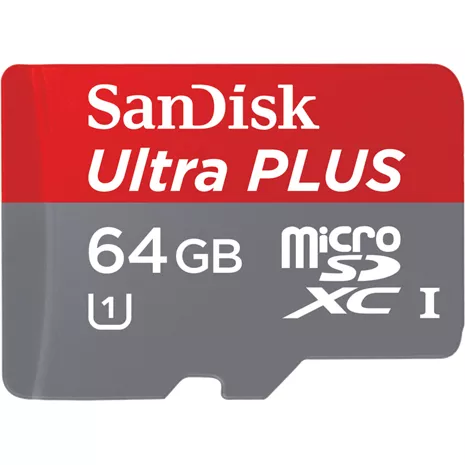
Color
Precio
$39.99
Special financing offer exclusively for Verizon Visa® Card holders.
Details
Cantidad
Este artículo solo está disponible para Retiro rápido.
Devoluciones gratis dentro de los 30 días.Detalles
Obtenlo rápido
Retiro rápido gratis
Seleccionar una tiendaExcelente video en HD total
La tarjeta SanDisk Ultra Plus UHS-I cuenta con calificación clase 10 y clase 1 (U1) de velocidad ultrarrápida, el mayor rendimiento disponible para grabar videos ininterrumpidos en HD total (requiere un dispositivo compatible). La compatibilidad con los videos en HD total (1920x1080) y videos HD (1280x720) puede variar según el dispositivo anfitrión, el tamaño del archivo, la resolución, la compresión, la tasa de bits, el contenido y otros factores.Rendimiento impecable de aplicaciones
Esta tarjeta puede recuperar datos almacenados casi al instante, gracias a su capacidad de lectura de hasta 40 MB/s y rápida interfaz de bus. Las tarjetas SanDisk Ultra Plus micro SDHC y micro SDXC UHS-I permiten cargar y ejecutar aplicaciones en forma más veloz y fluida.
Espacio para más
Hay espacio de sobra para almacenar videos en HD total, MP3, aplicaciones y otros archivos móviles de memoria intensiva gracias a su capacidad de almacenamiento de 64 GB.
Súper duraderasLas tarjetas de memoria SanDisk Ultra Plus UHS-I pueden capturar recuerdos de -13 a 185 grados Fahrenheit con un diseño a prueba de choque1, impermeable2 y a prueba de rayos X3.
Tal vez tu dispositivo móvil no pueda sobrevivir, pero tu tarjeta de memoria SanDisk sí lo hará.
Resistencia al agua: probadas para soportar hasta 72 horas en 1 m de agua salada o dulce; IEC 529 IPX7; el producto debe estar limpio y seco antes de usarse.
2- Resistencia a golpes y vibraciones: resisten hasta 500 Gs de impacto
3- Resistencia a rayos X: inmune a los rayos X de los aeropuertos.
En la caja
SanDisk Ultra PLUS® 64 GB MicroSDXC™ UHS-I, Clase 10 64 GB con adaptador SD de tamaño normal.
Reseñas
4.0
11 reseñas
73 % de las reseñas recomiendan este producto.
new life for my phone
cliff777 . 2 years ago
Did not help with my phone memory/storage issue.
carol . 2 years ago
Características
- Clase 10 en grabación de videos en HD total de 1080P
- Mayor velocidad (hasta 40 MB/s*) para un mejor rendimiento
- Diseñada para los sistemas operativos móviles líderes como Android, Windows Phone y cámaras GoPro
- Incluye un adaptador SD™ para una compatibilidad máxima de dispositivos anfitriones
- Nueva interfaz de bus de alta velocidad dentro de la especificación SD 3.0
- La velocidad en bus UHS-1* permite un mejor rendimiento de fotos, reproducción de video y aplicaciones
© 2016 Western Digital Corporation o sus afiliadas. Todos los derechos reservados. SanDisk y el logotipo de SanDisk son marcas comerciales de Western Digital Corporation o sus afiliadas, registradas en EE. UU. y en otros países. Infiniflash es una marca comercial de Western Digital Corporation o sus afiliadas. microSDXC es una marca comercial de SD-3C, LLC. Otras marcas mencionadas aquí son para fines de identificación solamente y pueden ser marcas comerciales de sus respectivos propietarios.
WESTERN DIGITAL TECHNOLOGIES, INC. ES VENDEDOR REGISTRADO Y LICENCIATARIO EN LAS AMÉRICAS DE LOS PRODUCTOS SANDISK®.
Especificaciones
- Dimensión de la tarjeta: 0.59 pulgadas x 0.43 pulgadas x .04 pulgadas
- Rendimiento/velocidad: velocidad de lectura de hasta 48 MB/s*
- Temperatura de funcionamiento: -13°F a 185°F (-25°C a 85°C)
- Temperatura de almacenamiento: -40°F a 185°F (-40°C a 85°C)
SKU Nº
SKU Nº
SDSQUB3-064G-AVCMA
En la caja
- SanDisk Ultra PLUS® microSDXC™ de 64 GB UHS-I, clase 10 de 64 GB
- Adaptador SD de tamaño normal
SanDisk Ultra PLUS 64GB microSDXC UHS-I Card with Adapter Reviews
4.0
11 reviews
73% of reviewers recommend this product.
new life for my phone
cliff777 . 2 years ago
Did not help with my phone memory/storage issue.
carol . 2 years ago
It greatly expanded my useable memory
Claudia . 3 years ago
Great product !!!
Paul 36 . 3 years ago
Works Great
Steph . 3 years ago
Micro Card
slick . 3 years ago
very bad experience
Wilo . 3 years ago
Awesome
Susie . 3 years ago
Helps the Android work faster
gallery52 . 4 years ago
More space
JOAN . 4 years ago
SanDisk Ultra PLUS 64GB microSDXC UHS-I Card with Adapter FAQs
John . May 21, 2019
how do you insert card into phone
Great question! This would depend on the phone that you have. Typically, they will have a SD slot. - Tabitha
Rose . Dec 25, 2018
Does this work in a Samsung Galaxy 5
The SanDisk Ultra PLUS 64GB microSDXC UHS-I Card with Adapter is compatible with the Samsung Galaxy S 5 device. Click on the “Check compatibility with other devices” link to check the compatibility with other devices. - Anthony
Brenda 55 . Sep 29, 2018
Does it work with the Galaxy Tablet 10.1
No, it doesn't.
Edusei . Oct 14, 2017
Does it work with Moto z Droid
thisidbull . Aug 27, 2017
What is an additional card i xan buy to store more pictures on.
Tbrown369 . Jan 28, 2017
Is this compatible with the Samsung edge 7?
Compatibility is very important to check before making a purchase, Tbrown369. The Samsung Galaxy S7 Edge does support expandable memory and you can use a MicroSD up to 256GB. This 64GB MicroSD is compatible with the S7 Edge. - Andrea
Shelley H . Jan 7, 2017
I want to get a 64gb micro sd card. What card is compatible with the Samsung Galaxy J3 V?
Shelley H, that's a great question and we're happy to clarify before you make the investment. The Samsung J3 V would support a microSD card up to 128GB so this would work. Find all the details J3 V specifications by visiting https://www.verizonwireless.com/smartphones/samsung-galaxy-j3-v/. - Adam
gagoo . Sep 19, 2016
What are the miscellaneous files that are under storage? These miscellaneous files are using more than 6 gb of my memory! Can I delete these files? How do I move the miscellaneous files that are under storage, to my SD card?
gagoo, having the right amount of storage is a necessity. Your miscellaneous files are items which the device could not categorize under a specific section such as music, photos, apps etc. The items can be deleted once you select 'miscellaneous' and tap and hold the individual items to remove them. Here is a helpful troubleshooting link for many Verizon Wireless devices. http://vz.to/12TLCsR Simply choose your device *if it's listed* and search for the issue you need help with troubleshooting. You can also follow us at VZWSupport on Twitter ( or find us on Facebook at Verizon Wireless) for more immediate troubleshooting assistance. - Sherita
dhart51 . Jul 26, 2016
I'm looking to move up to a 64 gig card for the Samsung Galaxy S5.
ALH0311 . Apr 9, 2016
Every time my Samsung Galaxy S5 cell says it needs to upgrade, it says it can't cause I havr to delete stuff first, I have16GB. Should replace with 32 or 64BG SM card? Thanks
I had the same problem. Go to settings, storage and see what can be deleted - there is often stuff in cached data and miscellaneous files that is not needed; I gained almost 5GB this way.....