|
Debido a la inactividad, tu sesión finalizará en aproximadamente 2 minutos. Prolonga tu sesión haciendo clic en "Aceptar" a continuación. Tu sesión ha terminado debido a inactividad. Vuelve a ingresar para continuar. |
Verizon 5G Internet Gateway - Resumen de asistencia
Encuentra asistencia y herramientas en línea específicas para tu Verizon 5G Internet Gateway.
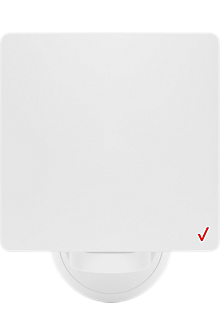

Instala/configura 5G Home - Prueba de señal
Te mostramos cómo hacer una prueba de señal en la 5G Internet Gateway (LVSKIHP).
Instala/configura 5G Home - Prueba de velocidad
Te mostramos cómo hacer una prueba de velocidad en la 5G Internet Gateway (LVSKIHP).
Instala/configura 5G Home - Colocación en pared
Te mostramos cómo instalar 5G Internet Gateway (LVSKIHP) correctamente en una pared.
Instala/configura 5G Home - Window Mount
Te mostramos cómo instalar 5G Internet Gateway (LVSKIHP) correctamente en una ventana.