Watch this video to learn how much data is used when doing things like downloading music, or streaming video to make sure you're on the right plan for you.
|
Due to inactivity, your session will end in approximately 2 minutes. Extend your session by clicking OK below. Due to inactivity, your session has expired. Please sign in again to continue. |
Understanding data usage
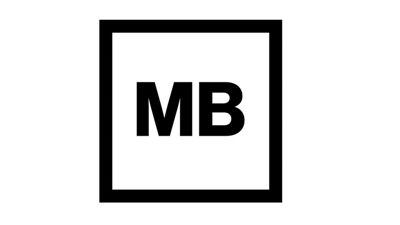
(Video Length- 1:17 )
understanding-data-usage-video: Video Transcript
Understanding data usage (1:17)
Understanding Data Usage
Kilobytes, megabytes and gigabytes can seem confusing, so let's take a look at exactly how your usage affects your data plan.
Emails, small photos, basic web pages - those are all measured in kilobytes. So in most cases they don't affect your usage a great deal.
If you enjoy downloading songs and streaming video, you've taken the next step to megabytes. The average song takes 5 MB of data to download, and streaming video uses roughly 350 MB an hour.
As you frequently use those features, that's when we enter gigabyte territory, which again is how most data plans are structured. Since 1024 MB equals one GB, we can break it down like this: you would use roughly 1 GB of data to stream 17 hours of music, or download 200 songs. You could even stream almost 3 hours of video while connected to Verizon's 4G LTE network.
Verizon has several plan options to fit your needs. With Verizon Unlimited, you can mix and match plans for each line, all on the same account. Go to vzw.com/unlimited to learn more, or check it out on the My Verizon App.
Now that you know more about data usage, you can feel confident selecting the plan that fits the way you like to use your Verizon Wireless device.