Configura tu email personal y corporativo de forma rápida y eficiente en tu Samsung Galaxy S7 edge de Verizon. Ve este vídeo para aprender los pasos.
|
Por inactividad, tu sesión finalizará en unos 2 minutos. Extiende tu sesión haciendo clic en Aceptar a continuación. Por inactividad, tu sesión ha expirado. Vuelve a iniciar sesión para continuar. |
Cómo configurar el email personal y laboral en tu Samsung Galaxy S7 edge de Verizon
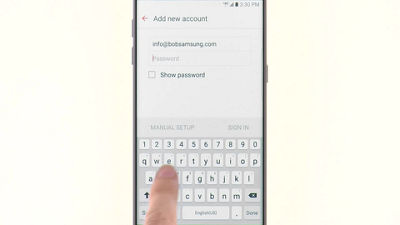
(Duración del vídeo: 2:31)
samsung-galaxy-s7-edge-email-video: Transcripción del vídeo
Cómo configurar el email personal y laboral en tu Samsung Galaxy S7 edge de Verizon (2:31)
Para empezar, toca Email.
Agrega tu cuenta de email personal eligiendo una cuenta para configurar de la lista de proveedores de email.
Ingresa tu dirección de email y contraseña.
Toca Iniciar sesión.
Has terminado de configurar tu email personal y serás llevado a tu buzón de entrada.
Para agregar otra cuenta de email, toca Buzón de entrada.
A continuación, toca Ajustes.
Luego, toca Añadir cuenta.
Toca Corporativo.
Ingresa tu Dirección de email y contraseña.
Luego, asegúrate de tocar Configuración manual.
Ingresa tu nombre de dominio y el de tu servidor Exchange.
Ponte en contacto con tu organización si no conoces esta información.
Toca Siguiente cuando termines.
Lee el mensaje y toca Aceptar si estás de acuerdo.
Un mensaje adicional puede requerir seguridad remota. Toca Aceptar para continuar.
Elige si deseas permitir el acceso a tu calendario.
Luego, en la página de Opciones de cuenta, cambia los ajustes del email, como las opciones de sincronización. Cuando termines, toca Iniciar sesión.
Algunas cuentas deben poder controlar de manera remota algunas funciones de seguridad en tu teléfono.
Para permitir a un administrador del dispositivo, toca Activar.
Finalmente, tienes la opción de asignar un nombre a la nueva cuenta en tu teléfono. Toca Listo para completar la configuración.
Para ver todas tus cuentas juntas, toca Buzón de entrada.
Luego, toca Buzón de entrada combinado.
Ya has terminado de configurar tu email. ¡Disfruta de la conveniencia de tener email en/desde casi cualquier lugar!
© 2025 Samsung Electronics America, Inc. Samsung y Galaxy S son marcas comerciales de Samsung Electronics Co., Ltd.