32 GB
Este artículo solo está disponible para Retiro rápido.
Compara dispositivos

Viendo ahora
Samsung Galaxy Chromebook Go
Desde $ 9.72 /mes
por 36 meses, 0% APR

Samsung Galaxy Book Go 5G
Desde $ 22.22 /mes
por 36 meses, 0% APR

Samsung Galaxy Tab S7 FE 5G
Desde $ 18.61 /mes
por 36 meses, 0% APR
Vida útil de la batería
Hasta 10.78 horas
Vida útil de la batería
Hasta 5G: 19.11 horas; 25.54 horas.
Vida útil de la batería
Hasta 4G: 18.90 horas; 5G: 13.61 horas.
Pantalla
HD
Pantalla
TN LCD HD total
Pantalla
WQXGA TFT LPS, Gorilla Glass 3
Reseñas
(127)
Reseñas
(190)
Reseñas
(347)
Almacenamiento
32 GB (sujeto a disponibilidad)
Almacenamiento
256 GB (sujeto a disponibilidad)
Almacenamiento
64 GB (sujeto a disponibilidad)
Cámara trasera
Cámara trasera
Cámara trasera
8 MP AF
Colores
Colores
Colores
Reseñas
3.4
127 reseñas
43 % de las reseñas recomiendan este producto.
not reliable
AP Gus . 3 months ago
Samsung - 3 months ago
Greetings AP, thank you for finding the time out of your day to share your sentiments with us about your Samsung Galaxy Chromebook Go. Your feedback is appreciated as we strive to be innovative and improve the design and functionality of our products. Samsung provides a 12-month warranty on our products for manufacturing defects in materials and workmanship. We would love nothing more than to be able to assist you with what you may be experiencing with your Chromebook Go; however, we need more information than we currently have available before we can do so. Feel free to contact Samsung Support at your leisure for further assistance with troubleshooting your connectivity. Thank you for being a dedicated Samsung customer. - Debra
no sound
no sound . 4 months ago
Samsung - 4 months ago
Hey there, we appreciate your feedback on your Samsung Galaxy Chromebook Go. We understand how frustrating it is when your device is not meeting your expectations. We have a great article available online to help you troubleshoot this experience at your convenience titled "Audio or sound is not working on your Samsung Chromebook". We also have the Samsung Support Team available to offer additional assistance if this matter continues or you have any questions about your Samsung products. Thank you for being a Samsung customer. -Elizabeth
2. Duración de la batería basada en la prueba de carga de Google Chrome. La duración real de la batería varía según el entorno, las funciones y las aplicaciones utilizadas, la duración de la carga y otros factores.
3. Basado en pruebas internas de Samsung. No se aplica ninguna garantía adicional. Probado bajo las pruebas equivalentes de la norma Mil-STD-810G.
4. Se requiere una actualización a la última versión del SO Chrome. Android, Chrome y Chromebook son marcas comerciales de Google LLC.

Tu teléfono y tu Chromebook funcionan mejor juntos.
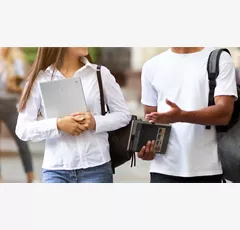
Delgada y liviana, fácil de llevar vayas donde vayas.

Sigue conectado en cualquier lugar.

Con una carga que dura todo el día, no tienes que dejar de hacer lo que te gusta.
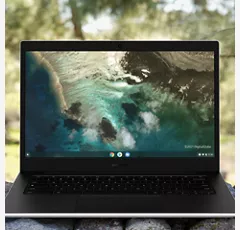
Construida para el uso diario.

Tu teléfono y tu Chromebook funcionan mejor juntos.
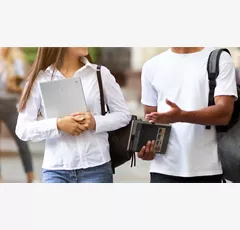
Delgada y liviana, fácil de llevar vayas donde vayas.
Diseño
Colores
Color plata
Ancho
8.88 pulgadas.
Largo
12.88 pulgadas.
Peso
51.15 onzas
Puerto de carga
USB tipo C
Altura
0.63 pulgadas.
Accesibilidad
Asistente de voz
Asistente de Google, Gemini
red
Wi-Fi
Chipset: Intel Harrison peak | Wi-Fi 802.11 a/b/g/n/ac/ax
SAR
Cuerpo: 1.20 W/Kg | Transmisión simultánea: 1.39 W/Kg
Red de roaming y global
No
FCC ID
PD9AX201D2 & ZMOL850GLD
Batería
Tiempo máximo de inactividad
320 horas
Tiempo de uso
10.78 horas.
Carga rápida
No
Cámara
Cámara frontal
1 MP (720p)
Video
720P (1280 x 720)
Rendimiento
Almacenamiento
4 GB (RAM) / 32 GB
Procesador
Intel Celeron N4500 (Jasper Lake) | Hasta 2.8 GHz (1.10 GHz base)
Memoria expandible
Hasta 512 GB
Hotspot
No
Pantalla
Tamaño de pantalla
14.0 pulgadas
Pantalla
HD
SKU Nº
SKU Nº
345XDALA1V
En la caja
- Samsung Galaxy Chromebook Go (LTE)
- Expulsor
- SIM preinstalada
- Guía de inicio rápido
- Adaptador de CA (USB-C)
- Términos y Condiciones
- Cable USB
2. Duración de la batería basada en la prueba de carga de Google Chrome. La duración real de la batería varía según el entorno, las funciones y las aplicaciones utilizadas, la duración de la carga y otros factores.
3. Basado en pruebas internas de Samsung. No se aplica ninguna garantía adicional. Probado bajo las pruebas equivalentes de la norma Mil-STD-810G.
4. Se requiere una actualización a la última versión del SO Chrome. Android, Chrome y Chromebook son marcas comerciales de Google LLC.
Samsung Galaxy Chromebook Go Reviews
3.4
127 reviews
43% of reviewers recommend this product.
not reliable
AP Gus . 3 months ago
Samsung - 3 months ago
Greetings AP, thank you for finding the time out of your day to share your sentiments with us about your Samsung Galaxy Chromebook Go. Your feedback is appreciated as we strive to be innovative and improve the design and functionality of our products. Samsung provides a 12-month warranty on our products for manufacturing defects in materials and workmanship. We would love nothing more than to be able to assist you with what you may be experiencing with your Chromebook Go; however, we need more information than we currently have available before we can do so. Feel free to contact Samsung Support at your leisure for further assistance with troubleshooting your connectivity. Thank you for being a dedicated Samsung customer. - Debra
no sound
no sound . 4 months ago
Samsung - 4 months ago
Hey there, we appreciate your feedback on your Samsung Galaxy Chromebook Go. We understand how frustrating it is when your device is not meeting your expectations. We have a great article available online to help you troubleshoot this experience at your convenience titled "Audio or sound is not working on your Samsung Chromebook". We also have the Samsung Support Team available to offer additional assistance if this matter continues or you have any questions about your Samsung products. Thank you for being a Samsung customer. -Elizabeth
Chrome Book
Neweggcom restored . 8 months ago
FACTORY RESET ON ITS ON
Jutjue . 8 months ago
Samsung - 8 months ago
Hi there Jutjue, we appreciate you sharing your thoughts with us about your Samsung Galaxy Chromebook Go. We understand how important your laptop is to you and we would be happy to help you restore the functionality of your device. Please, reach out to the Samsung Support Team for direct assistance with being locked out as you mention and any other matters to have the best experience possible with your device. Thank you for being a Samsung customer. -Elizabeth
Not suitable for todays tech life
Neasa . 8 months ago
Samsung - 8 months ago
Hey Neasa, we appreciate your feedback on your Samsung Galaxy Chromebook Go. We understand our customers have a range of needs and wants from their chosen device. We recommend reaching out directly to the Samsung Support Team with any aspect of your device that is not functioning as expected. They can work with you one on one to resolve any matter with your device and help you have the best experience possible. Thank you for being a Samsung customer. -Elizabeth
Not happy basic computer
base computer . 10 months ago
Very Slow
ronnnie . 11 months ago
Samsung - 10 months ago
Hi there Ronnnie, thank you for sharing your thoughts with us about your Samsung Chromebook Go. We would be happy to help ensure your device is operating as intended. We have a great article available online to help you troubleshoot this matter at your convenience titled "Samsung Chromebook is slow or not working properly". You can also reach out directly to the Samsung Support Team if any aspect of your device is not operating as intended or expected. Thank you for being a Samsung customer. -Elizabeth
Good product
Alan . 11 months ago
Samsung - 10 months ago
Hi there Alan, we appreciate you sharing your feedback on your Samsung Galaxy Chromebook Go. We are happy to hear you are overall pleased with the usage of this laptop. If you are looking for a CD rom you may want to explore options for external CD rom drives that can be plugged in to your computer. This will help keep the laptop lighter but allow you to have the usage when you would want to use it. Thank you for being a Samsung customer. -Elizabeth
Awesome laptop
Bryan Bonilla . 11 months ago
Trash device only good for MILD web browsing
Jayy . 1 year ago
Samsung - 10 months ago
Hello Jayy, thank you for taking time out of your day to share your thoughts with us about your Samsung Galaxy Chromebook Go. We understand how important different features of a device are to you every day. We would love to help enhance your experience with this laptop. We have some great articles available online to help you at your convenience titled "Samsung Chromebook is slow or not working properly" and "Samsung Chromebook performance is lagging". We also have the Samsung Support Team available to answer any questions you may have about your Samsung products. Thank you for being a Samsung customer. -Elizabeth
Samsung Galaxy Chromebook Go FAQs
Samsung Galaxy Book . Jan 24, 2025
I would like to know where to pick it up at
Hello there, when placing an in-store pick up order, you're able to select any Verizon store location within your preferred zip code area that currently have the device in stock. -Christy
interested . Nov 29, 2024
is this touch-screen?
No, the Samsung Galaxy Chromebook Go is not touchscreen capable.
Ryan . Nov 15, 2024
how. much ram does this have
This device has 4GB (RAM) ~Geo
Mark . Sep 26, 2024
Can you video chat on this device?
Yes, you can video chat on the Samsung Galaxy Chromebook Go using a number of apps, including Google Duo, Google Meet, and Zoom. ~Ivone
Austin . Aug 24, 2024
Is it windows or iOS ?
This uses Chrome OS. ~Freddy
Laura R . Aug 20, 2024
Are the keys on the keyboard illuminated in any way? My current Chromebook does not have any lighting of the keys at ALL, making it difficult to use in low light.
No, this does not have a backlit keyboard. ~Freddy
Kathy . Jul 18, 2024
Can this be hardwired for working purposes?
No, this device does not support an ethernet connection. -Joseph
Donnajo . Jun 23, 2024
Why do I have to upgrade my phone or get new line for a laptop
The Galaxy Chromeboook makes use of a LTE network connection for data use outside of Wi-Fi. This requires an LTE data plan on a Verizon account. -John
jamie . Jun 21, 2024
how do you back this device up
Learn how to back up your Galaxy Chromebook here: https://www.samsung.com/us/support/answer/ANS00087824/
Justin . Apr 18, 2024
How many cores does the processor have?
Please reach out to manufacturer for more information. ~Peter
