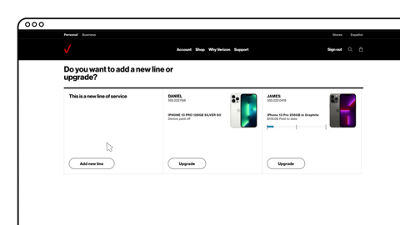How to upgrade your device
| Session Status |
|---|
|
Due to inactivity, your session will end in approximately 2 minutes. Extend your session by clicking OK below. Due to inactivity, your session has expired. Please sign in again to continue. |
Generated by AI. Review details to verify.
You can easily determine your upgrade eligibility and view your current device payment status by accessing your My Verizon account online. You'll see which of your devices are fully paid off and ready for an upgrade. If you wish to upgrade a device that still has an outstanding balance, you'll have options to settle that balance, potentially allowing you to keep your current device or trade it in. Once you've decided which device to replace, you can explore a wide selection of new phones and devices.
It's now easier than ever to check your upgrade eligibility and get the latest and greatest devices.
Go to verizon.com and sign in to your My Verizon account.
Use the My Verizon global navigation to get started.*
Here, you will see each of your devices listed, the upgrade status as well as any payments that are remaining.
You can select Upgrade from any of the eligible devices to select your new device.
If you've chosen a device that has a remaining balance, you can choose to pay off the remaining balance and keep your phone, or (if available) pay off the balance and trade-in your phone. Click Continue.
Once you've satisfied any remaining device payments or chosen a device that is already eligible for an upgrade, you can check out all the great phones and devices that are available.
Upgrade to one of our most popular phones hand-picked for you, or scroll down for more options.
You can filter based on things like brand or operating system. You can compare up to 4 at once, or click on any device for more information.
Once you've found the perfect device, select any options like color or memory size (if available). Once complete, click Continue.
Next, you will get the option to add accessories to your order. Click Go to cart at the top of the page to continue.
If you'd like to trade-in your old device, select Start trade-in at the bottom of the page and follow the prompts to see if you're eligible to receive an account credit.
Your shopping cart will show the total cost for your purchase today and what your monthly charges will be.
If you have any promo codes you may enter them here.
If you need to make a change, or revise any items in your cart, just use the link below each section.
Scroll down to see your delivery options. You can choose to have your new device shipped to you or (if the service is available) you'll see an option to pick it up at a local store.
If you select In-Store Pickup, you'll be prompted to complete a customer verification.
By default, this purchase will be billed to your Verizon account.
Select Change payment to use Pay Pal or a credit card as your payment method.
Next, click Continue to explore device protection options.
Here, you can choose to add the recommended protection plan or click See all protection options to review all the options available to you.
Make your selection and click Add protection or No, thanks to continue.
Next, click Go to agreements.
Follow the prompts to review and agree to all the documents that apply to your order.
Once complete, click Place order.
You'll receive an order confirmation e-mail shortly which you should save for your records.
That's it. The simple and quick way to upgrade to the latest device.