Watch this video to learn how to change your phone number using My Verizon.
You can also check out our Change your mobile number FAQs for more information.
|
Due to inactivity, your session will end in approximately 2 minutes. Extend your session by clicking OK below. Due to inactivity, your session has expired. Please sign in again to continue. |
How to change your phone number
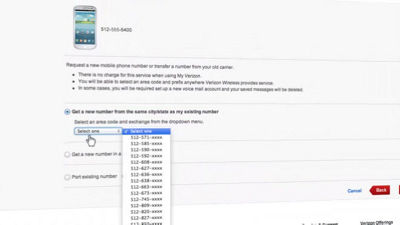
(Video Length- 2:44 )
how-to-change-phone-number-video: Video Transcript
How to change your phone number (2:44)
With Verizon, it's easy to get a new number or bring one from a different carrier.
We'll waive the $15 change fee when you change your number online.
To get started, go to verizon.com and sign into your Verizon account.
Using the global navigation, select Account, then My Devices, and look for "Change mobile number".
Or...
From your Account Overview, select the device you want to change.
Look for the "Device Management" section and you'll see the option for "Change mobile number".
First, you'll confirm your selected device or select a different one.
Next, you'll have the choice to get a new Verizon number or you can bring another number.
Let's start with how to get a new Verizon number.
The first 6 digits of your new number will be based on the ZIP code you enter or you can set your location by state and city.
Go ahead and select the first six digits of your new number from the available options.
Next, choose when you want your number to change.
If you choose today's date, you'll get your number right away.
Click Continue.
Now, pick the last four digits of your new number before the time runs out.
If you want to see more options, you get up to six number searches per day. If you reach the limit of searches, you can choose one of the numbers displayed or wait 24 hours to search again.
With your new number selected, click Continue.
Take a moment to review your number change.
Once you submit the change, your previous number will no longer be available and cannot be retrieved.
If everything looks good, submit your change.
You're all set.
The confirmation page will outline the next steps to start using your new number.
Now, let's take a look at how to bring another number – like a mobile or landline from another carrier.
To get started, click Bring another number.
Enter the number you want to transfer and click Check eligibility.
We'll let you know if your number is eligible and you'll be asked to tell us about your old account.
Start by adding the authorized signer's name. That's the person whose name is on the account for the number you are transferring.
Enter the contact phone number... different from the transferred number... along with the billing address.
You'll also be required to enter the account number from the original carrier and an account PIN, if you have one set.
Check the box to confirm that you're authorized to switch providers and understand that your current carrier may charge an early termination fee.
Once complete, click Continue.
Take a moment to review and submit your change request.
It may take up to 24 hours to bring your mobile number and 2-10 days if it's a landline.
Once the request is approved, we'll send you a text message with instructions to complete the number change.
That's it.