|
Due to inactivity, your session will end in approximately 2 minutes. Extend your session by clicking OK below. Due to inactivity, your session has expired. Please sign in again to continue. |
Verizon Router (CR1000A) - Support Overview
Find device-specific support and online tools for your Verizon Router (CR1000A).
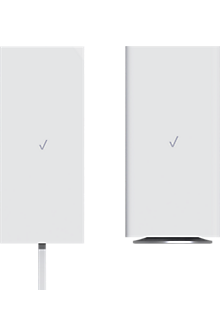

Verizon Router - Admin sign in
Here's how to access the admin page to manage settings for your Verizon Router.
Wi-Fi Mini Extender - Activate & set up
Here's how to set up the Wi-Fi Extender Mini.
Support Overview for Verizon Receiver
Find device-specific support and online tools for your Verizon Receiver.