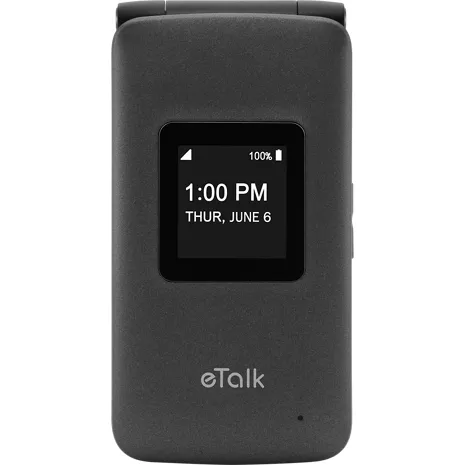1.6
255 indefinido
12
Shoddy design and frustratingly slow software
mrssmith . 3 months
Save your money
Sandy . 1 year
Diseño
Ancho
2.28 pulgadas
Peso
4.74 onzas
Altura
.67 in
Accesibilidad
Auditivo
Compatibilidad con dispositivos auditivos, subtítulos en directo, texto en tiempo real
Compatible con equipos de asistencia auditiva
M4/T4
Batería
Tiempo máximo de inactividad
5 días
Tiempo de uso
8.4 h.
red
red
4G LTE (B2/B4/B5/B13)LTE cat 4UMTS (850/1900 MHz)GSM (850/1900 MHz)
Cámara
Cámara
Trasera de 2 MP, compatible con video
Rendimiento
Almacenamiento
4 GB
Pantalla
Pantalla
2.8 pulgadas
KAZF119VWQ
- Teléfono eTalk
- Tarjeta SIM preinstalada (4FF)
- Batería desmontable de polímero de iones de litio de 1500 mAh
- Adaptador de pared/cable USB
- Guía para activar tu teléfono
- Guía para conocer tu teléfono
- Información de seguridad para el consumidor
- Folleto de seguridad y garantía del producto
KAZUNA eTalk
Shoddy design and frustratingly slow software
mrssmith . 3 months
Save your money
Sandy . 1 year
Not terrible, as flip phones go.
Yoel . 1 year
better as a downgrade
keepitsimple . 1 year
Terrible phone
TL20 . 1 year
tstar . 1 year
My Mom and Dad's Phones, Not Mine
JamieG . 1 year
Worst phone I've ever had.
TJ15 . 1 year
KAZUNA eTalk
Dana . Feb 17, 2026
Does it have the auto answer feature?
Ethylea . Jan 27, 2026
Can this phone restrict incoming calls to only contacts?
Reuven . Dec 2, 2025
Does it come with browser
unhappy customer . Oct 24, 2025
How do receive text messages. Manuals have no information. Cannot find inbox. Not receiving text messages, able to send text messages.
To send a text on the KAZUNA eTalk, go to Menu > Messaging > New Msg, enter the 10-digit number, type your message, and press Send. To receive a text, you will see a notification on the main screen. To read it, go to Menu > Messages and select the conversation. ~Maria
logan . Sep 26, 2025
wifi
Yes, the KAZUNA eTalk does have Wi-Fi and also supports VoWiFi, which allows you to make calls over a Wi-Fi network for high-resolution sound. You can connect to a Wi-Fi network by navigating to Settings > Network & internet > Wi-Fi. https://www.verizon.com/basic-phones/etalk/ -Natasha