|
Por inactividad, tu sesión finalizará en unos 2 minutos. Extiende tu sesión haciendo clic en Aceptar a continuación. Por inactividad, tu sesión ha expirado. Vuelve a iniciar sesión para continuar. |
Contenidos de la página
✖
Actualización de software de Pixel™, el teléfono de Google
Verizon Wireless se complace en anunciar una actualización de software para tu dispositivo. Esta actualización de software ha sido probada para optimizar el rendimiento del dispositivo, solucionar problemas conocidos y aplicar los últimos parches de seguridad.
Antes de que descargues:
- Conecta tu dispositivo a una red Wi-Fi o asegúrate de que tenga una conexión potente a la red de Verizon Wireless.
- Asegúrate de que la batería esté completamente cargada antes de iniciar la actualización del software.
Actualización del sistema 38
Detalles:
Fecha de lanzamiento: 12/02/2019
Nivel de parche de seguridad de Android™: 1 de diciembre de 2019
Versión del software: QP1A.191005.007.A3
¿Qué está cambiando?
La actualización de software actual te proporciona los parches de seguridad de Android más recientes para tu dispositivo.
Actualización del sistema 37
Detalles:
Fecha de lanzamiento: 10/07/2019
Nivel de parche de seguridad de Android: 1 de octubre de 2019
Versión del software: QP1A.191005.007.A1
¿Qué está cambiando?
La actualización de software actual te ofrece los parches de seguridad de Android más recientes para tu dispositivo.
Actualización del sistema 36
Detalles:
Fecha de lanzamiento: 09/03/2019
Nivel de parche de seguridad de Android: 1 de septiembre de 2019
Versión del software: QP1A.190711.020
¿Qué está cambiando?
Verizon Wireless se complace en anunciar una nueva actualización de software para tu Google Pixel, Android 10. Android 10 mejora tu experiencia móvil con varias funciones nuevas y optimizaciones. Esta actualización también incluye las últimas actualizaciones de seguridad de Android y mejoras de rendimiento.
Tema oscuro
El modo oscuro es un tema oscuro para todo el sistema. Una vez activado, funciona en todo Android y cualquier aplicación de terceros que sea compatible. La mayoría de las aplicaciones de Google serán compatibles con el tema oscuro. Puede reducir el uso de energía de manera significativa, pero mejora la visibilidad para los usuarios con baja visión y aquellos que son sensibles a la luz intensa. También facilita que cualquiera use un dispositivo en un entorno con poca luz.
Para activarlo: ir a Configuración > Pantalla > Tema oscuro o activar el modo de ahorro de batería
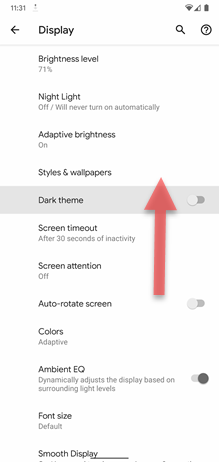
|
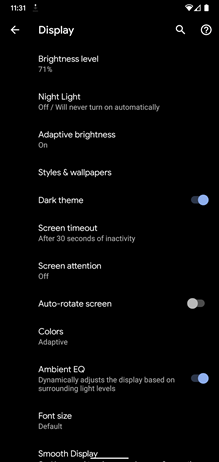
|
Wi-Fi Easy Connect
Android 10 será compatible con el último estándar de Wi-Fi Alliance para usar la función "Easy Connect," que permite compartir credenciales a través de códigos QR, Bluetooth® LE y NFC.
- Esto te permite mantener una contraseña segura de Wi-Fi, pero facilita compartir credenciales con personas y dispositivos de confianza.
- ¿Cómo va a funcionar? Puedes compartir tus credenciales de Wi-Fi mediante un código QR:
- Para generar un código QR, simplemente abre la configuración de Wi-Fi y toca la red actual. El botón "Compartir" muestra el código, pero primero debes autenticarte con la contraseña de tu pantalla de bloqueo o con tu huella dactilar.
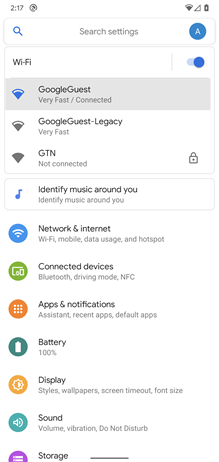
|
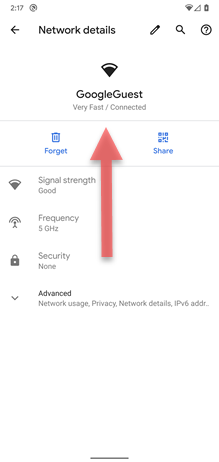
|

- Para escanear un código, toca el botón en el extremo derecho de la línea "Agregar red" en los ajustes de Wi-Fi.
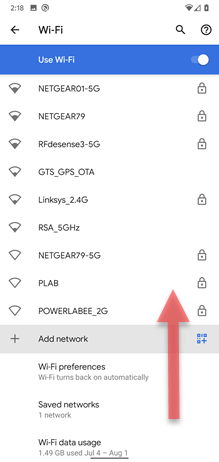
|

|
Respuesta inteligente
- Respuesta inteligente te ayuda a ahorrar tiempo al ofrecer respuestas sugeridas directamente en las notificaciones.
- En Android 10, Respuesta inteligente ahora funciona en todas las aplicaciones de mensajería sin que ningún dato del usuario salga del dispositivo para proteger tu privacidad.
- Respuesta inteligente ahora también sugiere acciones, como abrir una dirección en Google Maps para ahorrar aún más tiempo.
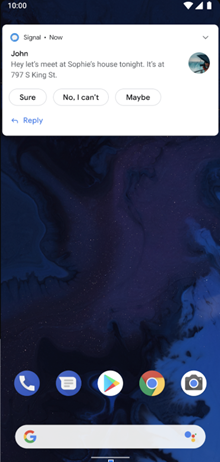
|
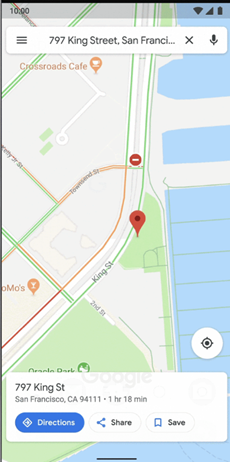
|
Configuraciones de privacidad
Android 10 ahora tiene una única configuración de privacidad, que agrupa ajustes importantes como la configuración de anuncios, la actividad de la web y aplicaciones, y el historial de ubicaciones, todo en un solo lugar.
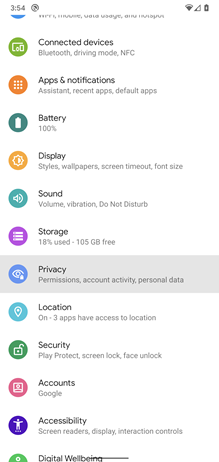
|
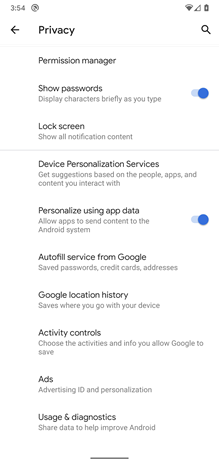
|
Nuevas recomendaciones de privacidad en Google Play Protect
Google Play Protect enviará a los usuarios una notificación única si una aplicación accede a datos que ya no están permitidos por las políticas para desarrolladores de Google Play. También te ofrecerá la opción de desinstalar una aplicación que podría haber sido identificada como perjudicial.
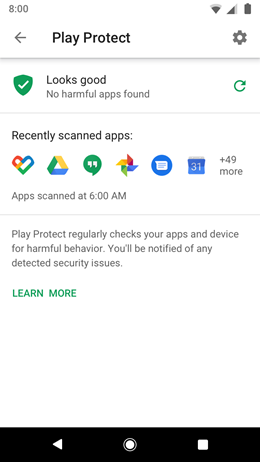
|
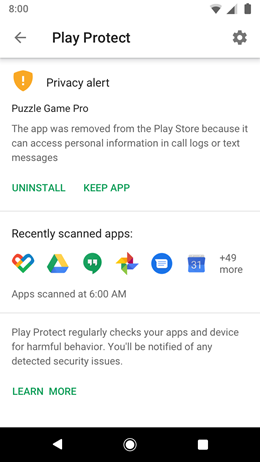
|

Mejores controles de ubicación
- Android 10 te ofrece más control sobre cómo decides compartir tu ubicación con las aplicaciones.
- Puedes elegir compartir tu ubicación con una aplicación solo cuando esté en uso; por ejemplo, al navegar o solicitar un servicio de transporte compartido.
- Si le das acceso a una aplicación todo el tiempo, de vez en cuando recibirás un recordatorio útil de que una aplicación está accediendo a tu ubicación mientras no está en uso.
- Ahora también podrás ver qué aplicaciones accedieron recientemente a tu ubicación, así como consultar el permiso otorgado actualmente a las aplicaciones que pueden ver tu ubicación actual.
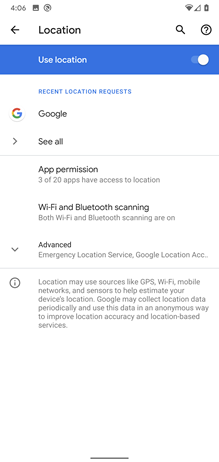
|
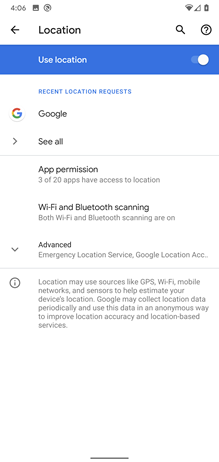
|
Los usuarios tendrán hasta tres opciones diferentes de permisos de ubicación para conceder a las aplicaciones que soliciten datos de ubicación:
- Permitir todo el tiempo: le da a una aplicación acceso a la ubicación, independientemente de si la estás usando o no
- Permitir solo cuando la aplicación está en uso: se otorgará acceso a la ubicación solo cuando la aplicación está en uso
- Rechazar: la aplicación no recibirá permiso para recopilar y usar la ubicación del dispositivo

Recordatorios de permiso de ubicación
Los usuarios recibirán recordatorios un tiempo después de que se haya otorgado el permiso "Permitir todo el tiempo".

Próximos pasos y enlaces adicionales
Espera un poco para que las aplicaciones de tu dispositivo continúen descargándose después de la actualización del software.
- Preguntas frecuentes acerca del sistema operativo
- Consulta las últimas ofertas de Verizon para dispositivos Google y actualiza a un smartphone más nuevo. ¿No estás seguro de si ya eres elegible para actualizar? Descúbrelo rápido en My Verizon.
Pixel y Google son marcas comerciales de Google Inc.
Android es una marca comercial de Google Inc.