Did you know you can give access to your account to others through My Verizon? This video gives you an understanding of the different types of account roles. Learn how to assign an Account Manager to help manage your account.
Ready to get started assigning account roles? Go directly to your My Verizon Account Managers page, sign in and begin today.
|
Due to inactivity, your session will end in approximately 2 minutes. Extend your session by clicking OK below. Due to inactivity, your session has expired. Please sign in again to continue. |
Understanding Account Roles & how to assign them
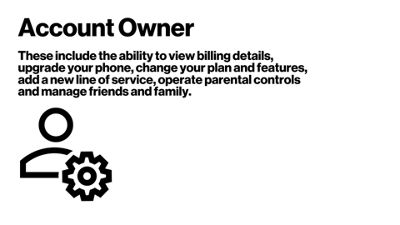
(Video Length- 3:04 )
my-verizon-roles-video: Video Transcript
Understanding Account Roles & how to assign them (3:04)
With My Verizon you can delegate management of all the lines on your account: online, in retail stores, and when calling Customer Care. And because there are three account level roles within My Verizon - Account Owner, Manager and Member - you can allow others to view and manage your Verizon account without giving them full access to personal and financial information or key account functions. Let's walk through the differences.
As an Account Owner, you're responsible for payments on your personal account. As the person financially responsible for the account, you have certain activities that are reserved for you. These include the ability to view billing details, upgrade your phone, change your plan and features, add a new line of service, operate parental controls and manage friends and family.
We understand that you may want some help managing these items, so to solve that, you can assign an Account Manager with the ability to manage all lines on the account. They can perform the same actions as the Account Owner, with the exception of adding, changing or deleting the billing password, or Account Managers. They can also do things like purchase content, manage photo albums and backup your contacts.
Lastly, there are Account Members, who are not responsible for payments on your personal account but who have the ability to make a payment towards the account balance. Depending on the Verizon plan, Account Members may also be able to check voice, data and text usage.
Each account will only have one Account Owner. This person is designated when you register for My Verizon and you'll be prompted during the registration process to make this designation. Once the Account Owner is assigned, any other line on the account will then automatically become an Account Member when they register. If you would like to give an Account Member more access, be sure to assign that line as an Account Manager. You can assign up to 3 Account Managers. These Account Managers don't have to have a phone line on the account.
Here's how to do this... Go to vzw.com and sign in to My Verizon. Once you're signed, in select the account menu in the right corner of the page and click Profile Settings. Next, select Account Managers from the left navigation. From here you can add or remove an Account Manager. Remember you can only have three active at any one time.
If you don't currently have a billing password on your account, you'll be prompted to set one up. Your Account Managers will need this password to manage your account.
Enter the first and last name of the person you would like to give access to as an Account Manager. If they have a phone line on your account, select it here, otherwise, select No Line Assigned. Next enter their email Address, and click Add Manager. Review the Terms & Conditions for adding an Account Manager, then click Continue.
You'll then see a customer verification pop-up window where you'll select a number on your account where you'll receive a text with a verification code. Once you receive the code, enter it in the space provided and click Confirm. You'll receive a confirmation that the Account Manager has been updated.