| Estatus de la sesión |
|---|
|
Por inactividad, tu sesión finalizará en unos 2 minutos. Extiende tu sesión haciendo clic en Aceptar a continuación. Por inactividad, tu sesión ha expirado. Vuelve a iniciar sesión para continuar. |
Contenidos de la página
✖
Actualización de software del Google Pixel 4a 5G UW
Verizon se complace en anunciar una actualización de software para tu dispositivo. Esta actualización de software ha sido probada para ayudar a optimizar el rendimiento del dispositivo, resolver problemas conocidos, aplicar los parches de seguridad más recientes y, cuando estén disponibles, entregar nuevas funciones.
Antes de que descargues:
- Conecta tu dispositivo a una red Wi-Fi o asegúrate de que tengas una conexión potente a la red de Verizon Wireless.
- Asegúrate de que la batería esté completamente cargada antes de iniciar la actualización del software.
Actualización del sistema 38
Los detalles:
Fecha de lanzamiento: 02/06/2024
Nivel de parche de seguridad de Android™: diciembre de 2023
Versión del software: UP1A.231105.001.B1
¿Qué está cambiando?:
La actualización de software actual proporciona mejoras de rendimiento y los parches de seguridad de Android más actualizados en tu dispositivo
Actualización del sistema 37
Los detalles:
Fecha de lanzamiento: 11/06/2023
Nivel de parche de seguridad de Android: noviembre de 2023
Versión del software: UP1A.231105.001
¿Qué está cambiando?:
La actualización de software actual proporciona los parches de seguridad de Android más actualizados y soluciona los siguientes problemas:
Problema de NFC
- Inestabilidad ocasional de NFC y servicios relacionados en ciertas condiciones
Problemas del sistema
- Inestabilidad del sistema al intentar acceder a una aplicación que ya no está instalada
Problemas de la interfaz de usuario
- Los íconos del escritorio desaparecieron después de desbloquear el dispositivo
- Fondo de pantalla desalineado para dispositivos con una cámara con muesca o perforación
- El video se congeló cuando la parte remota minimizó la videollamada (problema con la aplicación de marcación)
Actualización del sistema 36
Los detalles:
Fecha de lanzamiento: 10/04/2023
Nivel de parche de seguridad de Android: octubre de 2023
Versión del software: UP1A.231005.007
¿Qué está cambiando?:
La actualización de octubre introduce Android 14, con mejoras en muchas áreas, como el rendimiento, la estabilidad, la batería y más. También incluye los últimos parches de seguridad.
Exprésate (con nuevas opciones de personalización)
- Personalización de la pantalla de bloqueo (Pixel 5+) - Exprésate con nuevos relojes personalizados y accesos directos en la pantalla de bloqueo. Puedes elegir algo curioso como el reloj de burbujas o algo más funcional como el reloj del clima. Y para quienes necesitan urgentemente acceso a la cámara o a la linterna, ahora podrás personalizar eso con solo unos toques.
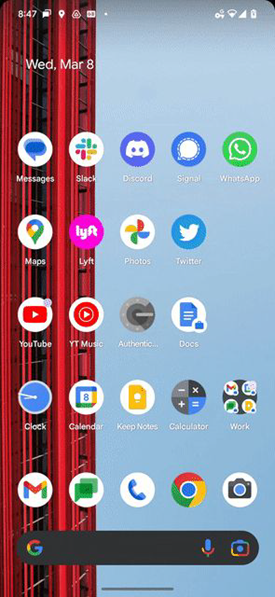
|
- Temas monocromáticos (Pixel 5+) - Descolorea tu mundo con los nuevos y elegantes temas dinámicos monocromáticos que llegarán con la actualización de funciones de octubre en teléfonos, tablets y plegables.

|
Pixel está diseñado para durar (con actualizaciones de carga)
- Detección de cargador USB incompatible (Pixel 6+) - Pixel ahora puede notificarte cuando tu cable USB o adaptador podría estar cargando más lento de lo esperado o incluso no cargarse en absoluto. Así podrás comprender mejor los problemas de carga y empezar a solucionarlos de inmediato.
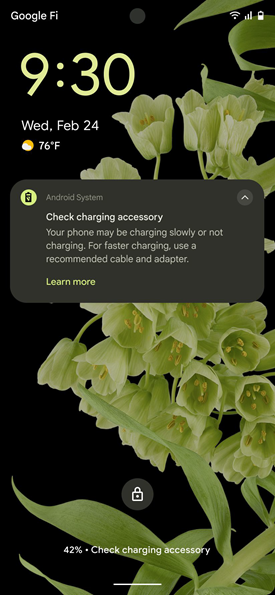
|
- Nuevo diseño para los ajustes de Uso de la Batería (Pixel 5+) - El nuevo diseño para Uso de la Batería hace que sea aún más fácil descubrir cómo se utiliza tu batería. Ahora puedes acceder a la información en tiempo real, ver fácilmente tu tiempo en pantalla y revisar rápidamente las aplicaciones principales que han estado usando tu batería.
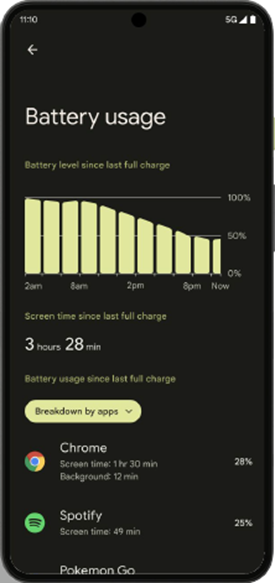
|
- Nuevo diseño para los ajustes de Ahorro de batería (Pixel 5+) - La nueva página de ajustes de Ahorro de batería ayuda a los usuarios a descubrir, comprender y usar Extreme Battery Saver más fácilmente. También facilita que los usuarios configuren un horario para activar el Ahorro de batería y ajusten sus preferencias para recibir notificaciones de batería baja.

|
Nuevos hacks
- Doble pantalla con Live Translate (Pixel Fold) - Usar el Modo de intérprete en Pixel Fold es una experiencia completamente nueva. Usa ambas pantallas para traducir conversaciones en persona. Cada participante verá las palabras de la otra persona en su propio idioma. Es como subtítulos para la vida real.

|
- Lens en Google Maps (Pixel 6+) - Lens en Google Maps es una experiencia basada en la cámara que superpone contenido de realidad aumentada (RA) sobre tu visor de la cámara. Ayuda a los usuarios en/desde casi cualquier lugar a entender su entorno y tomar decisiones con confianza al mostrar información desde una perspectiva en primera persona.
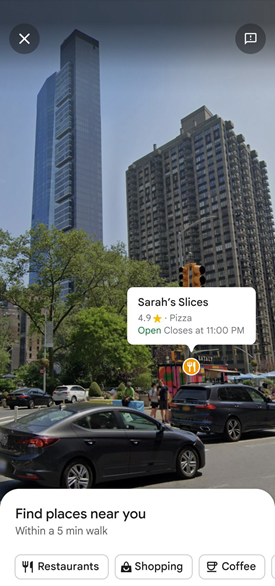
|
- Hold for Me: Expansión en el Reino Unido (Pixel 6+) - Ahora puedes hacer que tu teléfono Pixel se quede en espera por ti cuando intentes comunicarte con un agente de servicio al cliente. Recibirás una llamada de vuelta cuando haya llegado a un agente.
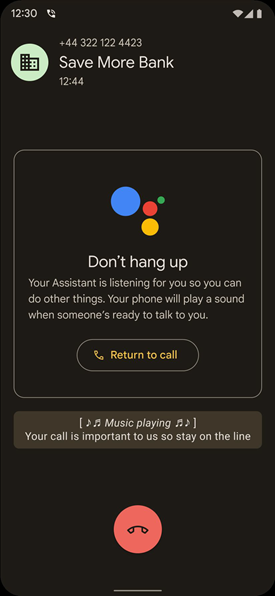
|
- Direct My Call: Expansión en el Reino Unido - Tu teléfono te ayuda a navegar fácilmente por los árboles telefónicos/IVR con unos pocos toques a través de opciones de menú transcritas, sin necesidad de escuchar un IVR. Te ayuda a conectarte con un agente con mínimo esfuerzo.
Otras funciones
- Renovación de la cámara (Pixel 5+) - ¡La cámara recibe una renovación visual este año! La primera fase introduce una nueva manera de alternar entre los modos de foto y video. ¡Así le resultará más fácil descubrir todo lo que puede hacer la Cámara!

|
- video HDR de 10 bits - Con la cámara Pixel 7 puedes capturar impresionantes videos HDR de 10 bits, que ofrecen una gama de colores más amplia con una intensidad más brillante y contrastes más altos. Y ahora puedes capturar y compartir videos HDR vívidos de 10 bits en Instagram directamente desde tu Pixel.
- Mejoras en fotos RAW (Pixel 6+) - Ahora es más fácil que nunca ver y editar imágenes RAW en tu teléfono Pixel. Tus imágenes RAW aparecerán en tu galería de fotos principal y podrás elegir tu editor RAW favorito para abrirlas automáticamente directamente desde el editor de fotos.
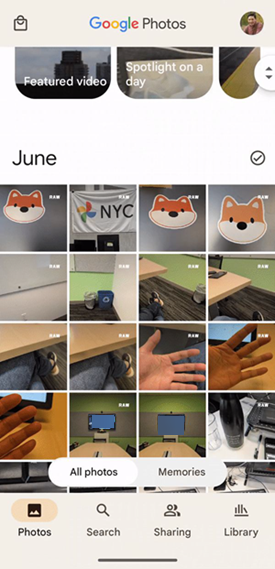
|
- Streaming de aplicaciones en Chrome OS (Pixel 4a+) - Ahora puedes transmitir las aplicaciones de tu Pixel directamente a tu Chromebook. Envía y responde mensajes, comprueba la entrega de tu comida y mucho más, directamente desde tu laptop.
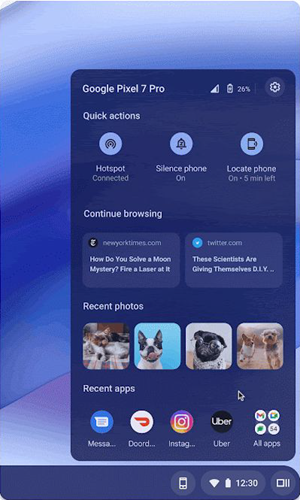
|
Próximos pasos y enlaces adicionales
Espera un poco para que las aplicaciones de tu dispositivo continúen descargándose después de la actualización del software.
- Preguntas frecuentes acerca del sistema operativo
- Consulta las últimas ofertas de Verizon para dispositivos Google y actualiza a un smartphone más nuevo. ¿No estás seguro de si ya eres elegible para actualizar? Descúbrelo rápido en My Verizon.
Pixel y Google son marcas comerciales de Google Inc.
Android es una marca comercial de Google Inc.