Preparing to go on a trip or a vacation? Don't forget to check out Verizon's international travel plans and your phones capabilities for other countries. Watch this video to learn how to use our Interactive Trip Planner Tool to choose the best plan for you.
| Session Status |
|---|
|
Due to inactivity, your session will end in approximately 2 minutes. Extend your session by clicking OK below. Due to inactivity, your session has expired. Please sign in again to continue. |
Preparing for International Travel
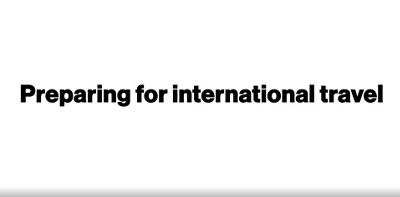
(Video Length- 3:20 )
troubleshooting-international-travel-video: Video Transcript
Preparing for International Travel (3:20)
When planning a trip abroad, it's important to make sure that your device is set up to work properly.
In this video, we'll review some steps you can take to make sure communicating during your travel will be worry free!
The first thing you'll want to do is sign into your My Verizon account, click International Usage & Services, then click Trip Planner.
You'll select where you're traveling to, which device you'll be using, to check compatibility, and estimate what your usage will be while away.
Then, you'll be provided customized plan options to manage your usage while abroad!
When you arrive at your destination, you'll receive a "welcome text message" that lets you know your voice, data and messaging rates, in addition to dialing instructions for that specific country.
If you're traveling to a TravelPass® country, you can choose to pay a daily charge to use your domestic talk, text and data allowances so you're only charged on the days you use your device!
And, to help you manage your cost ... you'll even get a free text message notification within 2 hours of triggering TravelPass, letting you know when your 24-hour session will end.
If you choose a monthly plan, you'll be alerted each time you hit specific thresholds of usage; depending on the international plan you've chosen, talk, text and data limits will vary.
Best of all, all alerts are free and will not count towards the allotment provided by your travel plan!
Now, let's review some tips to remember when traveling with your Verizon device.
Tip #1 - Before traveling, ensure your device's roaming settings are turned On. If roaming settings are Off, your device may not be able to use Verizon data or voice services internationally.
For iOS devices, go to Settings, Cellular, and turn on Voice and Data roaming.
Steps will vary if you have an Android™ device; however, Android devices may automatically prompt to "Allow Global Data" once you've arrived at your destination!
Tip #2 - If you experience any service issues, be sure to turn the device off and back on. This allows your device to re-register on the international network and is a simple, yet effective way to clear up connection issues while traveling.
Tip #3 - Don't forget voicemail! In most countries you can check your voicemail simply by dialing +1 then your 10 digit mobile number. However, certain international networks may not let you call your own mobile number. If you experience this issue you can still access voicemail by using Visual Voicemail or by dialing 1-845-613-8700 and following the prompts.
For additional help visit www.vzw.com/intl-travel
Additional support
Android is a trademark of Google, Inc.
iOS is a trademark or registered trademark of Cisco in the US and other countries and is used under license.