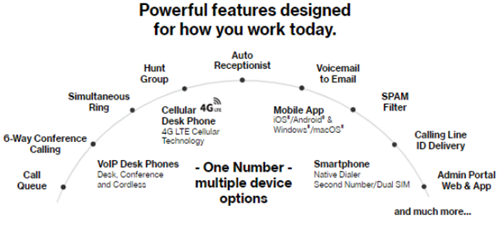One Talk is available on any Verizon Business account in the domestic US, regardless of the size, type and location of the business.
One Talk can be used on smartphones and tablets from Verizon or any other mobile carrier.
| Session Status |
|---|
|
Due to inactivity, your session will end in approximately 2 minutes. Extend your session by clicking OK below. Due to inactivity, your session has expired. Please sign in again to continue. |
Verizon One Talk FAQs
Expand All
Who's eligible to purchase One Talk?
What are the required plans for the account and user to use One Talk?
Which devices support One Talk?
How much does One Talk cost?
What type of internet service do I need to run One Talk on a desk phone?
Can I use my existing telephone number as my One Talk number?
Expand All
What is an LTE desk phone and how is it different from standard VoIP devices?
Does a LTE desk phone work with Network Extenders?
Since this is an eSIM based device, does the profile for the device get downloaded during activation?
Does a LTE desk phone support Power over Ethernet (PoE)?
Does a LTE desk phone automatically switch from LTE to LAN / Wi-Fi mode?
Is the 5GB data allowance capped?
What features and functions consume data in a LTE desk phone?
Will Firmware and Configuration file downloads consume data?
Can I connect devices to the Ethernet port to use the cellular data?
Do all One Talk features work on the LTE desk phones?
How do you reboot a LTE desk phone?
Which model of LTE desk phones can be used as a "Red Phone"?
Which LTE desk phone model supports the Expansion Module?
What is the standby time of the T77LTE battery? Is it replaceable?
Is Mobile Hotspot Included with the LTE Desk Phone Plan?
Expand All
What will happen to my active calls when I roam off the 4G LTE network?
What is the One Talk Mobile app Call Through feature?
When I'm using One Talk, what can I do to avoid dropped calls if I'm in a weak 4G LTE coverage area?
How long does it take for my service to be ready?
What is the best way to access my One Talk voicemail?
Expand All
Can I use my existing desk phones with One Talk?
Which smartphones support the One Talk mobile app?
Where can I buy One Talk desk phones?
What desk phone headsets are supported by One Talk?
What is the return and warranty offered for One Talk desk phones?
Expand All
How is One Talk service presented on my bill?
How are One Talk Auto Receptionist and Hunt Group presented on my bill?
How am I billed for One Talk calls?
What are the available feature codes?
Expand All
What are the different ways to access and manage the One Talk number with my smartphone?
Can an iOS Native dialer user use FaceTime® for a video call?
Expand All
Can I still make or receive One Talk voice calls if the Mobile Data setting is turned off on my device?
How much data is used for a 1-minute voice call?
Expand All
How do I make a video call?
How much data is used for a 1-minute video call?
Can I switch an active voice call to a video call?
Expand All
What has changed with One Talk reporting?
How do I enroll to access reporting?
Once I have enrolled to access reporting, how do I view my call data reports for your One Talk lines?
If I do not view or access the reporting and analytics dashboard after enrolling, how long do I have before I have to enroll again?
When will One Talk call record details start to be collected?
When will I start to see collected One Talk call record data?
Expand All